Portable IrfanView 4.23
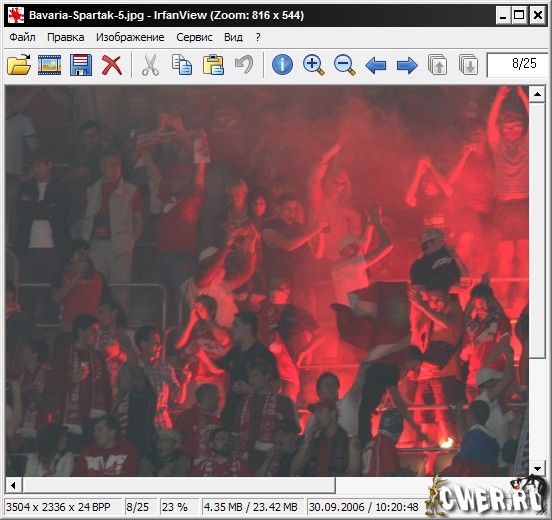
IrfanView - компактная и в то же время мощная программа для просмотра и конвертации графических файлов с продвинутыми возможностями, поддерживающая множество форматов графики, есть опции редактирования. Кроме работы с графическими файлами, IrfanView понимает многие аудио и видеоформаты; вдобавок, возможности программы можно значительно расширить за счет плагинов, хотя и без них IrfanView обладает множеством достоинств: в программе имеются базовые средства обработки графики, можно конвертировать файлы из одного формата в другой, делать скриншоты с экрана и заставки для рабочего стола, есть режимы слайдшоу и thumbnail (показ уменьшенных копий), а также функция вытаскивания иконок из *.exe и *.dll файлов. Кроме этого, явным плюсом программы является ее небольшой размер.
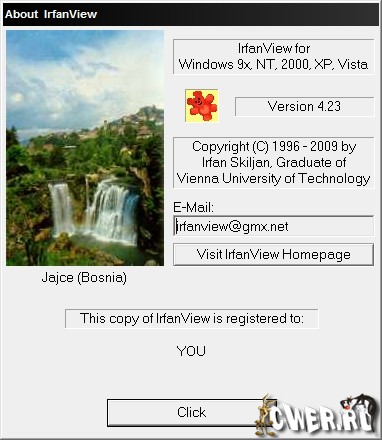
Available PlugIns and current versions:
* 8BF_Filters - (version 3.97): allows IrfanView to load Adobe Photoshop 8BF filters
* Ansi2Unicode - (version 0.2.3): allows IrfanView to read filenames with Unicode characters
* AWD - (version 3.99): allows IrfanView to read Artweaver files
* B3D - (version 4.22): allows IrfanView to read BodyPaint 3D files
* CRW - (version 4.22): allows IrfanView to read Canon CRW/CR2 files (high resolution image version)
* CADImage - (version 6.1.0.53): allows IrfanView to read DXF/DWG/HPGL/CGM/SVG files (Shareware, third party plugin).
* DICOM - (version 4.20): allows IrfanView to read Dicom formats (DCM, ACR, IMA)
* DJVU - (version 4.22): allows IrfanView to read DJVU format
* EA_FSH - (version 1.12): allows IrfanView to read/write EA Sports FSH files
* ECW - (version 4.22): allows IrfanView to read/write ECW files (Enhanced Compressed Wavelet)
* EFFECTS - (version 4.22): contains image effects
* EMAIL - (version 3.85): allows IrfanView to send images as emails
* EXIF - (version 4.22): allows IrfanView to show EXIF information from JPG files
* FILTER_FACTORY - (version 3.85): allows IrfanView to use Filter Factory 8BF files (Photoshop PlugIns)
* FLASH - (version 2.2.0.1): allows IrfanView to read Flash/Shockwave/FLV format
* FORMATS - (version 4.22): allows IrfanView to read some rare image formats.
(Formats: PSP, G3, RAS, IFF/LBM, BioRAD, Mosaic, XBM, XPM, GEM-IMG, SGI, RLE, WBMP, TTF, FITS, PIC, HDR, MAG, WAD, WAL, DNG, EEF, NEF, ORF, RAF, MRW, DCR, SRF/ARW, PEF, X3F, CAM, SFW, YUV, PVR, SIF)
* FPX - (version 4.22): allows IrfanView to read FlashPix files
* FTP - (version 4.00): allows IrfanView to transfer files from Thumbnails window using FTP
* FILTERS_UNLIMITED - (version 3.20): allows IrfanView to use Filters Unlimited files (Photoshop PlugIns and filters)
* HDP - (version 4.22): allows IrfanView to read HDP/WDP (Microsoft HD Photo) files
* ICONS - (version 3.85): additional icons for IrfanView file associations
* ICS - (version 4.22): allows IrfanView to read ICS files (Image Cytometry Standard)
* IMPDF - (version 0.40): allows IrfanView to save PDF files (Portable Document Format)
* IPTC - (version 4.22): allows IrfanView to show/edit IPTC and Comment information from JPG files
* IV_PLAYER - (version 3.35): allows IrfanView to play video/sound/audio-cd files using Windows Media Player
* JPEG2000 - (version 4.22): allows IrfanView to read/write JPEG 2000 files
* JPM - (version 4.22): allows IrfanView to read/write JPM files
* KDC - (version 1.54): allows IrfanView to read Kodak Digital Camera files
* LCMS - (version 4.10): allows IrfanView to use embedded color profiles in JPG/TIF files
* LDF - (version 4.22): allows IrfanView to read/write LuraDocument LDF files
* LOGO-MANAGER - (version 3.50): allows IrfanView to read Nokia Logo Files: NLM/NOL/NGG/NSL/OTB/GSM
* LWF - (version 4.22): allows IrfanView to read/write LuraWave LWF files
* MED - (version 3.30): allows IrfanView to play MED/OctaMED audio files
* MNG - (version 4.22): allows IrfanView to read/play MNG/JNG files
* MP3 - (version 3.90): allows IrfanView to play MP3/MP2/MP1 files
* MPG - (version 4.22): allows IrfanView to extract frames from MPEG files
* MRC - (version 3.70): allows IrfanView to read MRC files
* MR-SID - (version 4.22): allows IrfanView to read LizardTech's SID files
* NERO - (version 4.20): allows IrfanView to burn slideshow to data or Video CD, using Nero Burning ROM software
* PAINT - (version 0.4.12.66): allows IrfanView to to paint lines, circles, arrows, straighten
* PHOTO-CD - (version 3.00): allows IrfanView to read Kodak PCD files (high resolutions)
* PNGOUT - (version Jan 18 2006): allows optimized PNG saving
* POSTSCRIPT - (version 4.22): allows IrfanView to read EPS/PS/PDF files (using Ghostscript)
* QUICKTIME - (version 4.22): allows IrfanView to play/read Apple Quicktime files
* REAL-AUDIO - (version 3.37): allows IrfanView to play Real-Audio RA files
* RIOT - (version 0.1.7): allows IrfanView to save optimized JPG/GIF/PNG files
* SFF - (version 4.22): allows IrfanView to read SFF (Structured Fax) Files
* SLIDESHOW - (version 4.20): allows IrfanView to create presentations in EXE or SCR format (standalone executable/screen saver)
* SOUND_PLAYER - (version 3.80): allows IrfanView to play OGG files (Ogg Vorbis)
* VIDEO - (version 4.22): allows IrfanView to play video/sound files (AVI, MPG/MPEG, WAV, MOV, MID/RMI, AIF, AU/SND, WMA, WMV)
* VTF - (version 3.99): allows IrfanView to VTF (Valve Texture) files
* WSQ - (version 2008.12.16): allows IrfanView to WSQ (Wavelet Scaler Quantization) files
Скачать Portable IrfanView 4.23 (7,85 МБ):
dicity 30/12/08 Просмотров: 2873
0


на всех обменниках нет его уже-перезалейте там где не киляют
Что за Portable такие, требуют какой-то инсталяции?
Портэйбл - на то и портэйбл, что никакой инсталляции не требуют.
Просто кидаешь в любую папку, в какую удобно и... Вперёд!
Например, файл-открыть с помощью...-выбрать программу... и находишь в обзоре папочку с этой программкой.
Ставишь галку по умолчанию и наслаждаешься жизнью!
При этом портабельные программы тем хороши, что когда винду переставляешь, их просто можно оставить на своих местах (ну если только они у тебя не на С: сидят и ты форматируешь диск перед установкой) :)