O&O Defrag Professional 23.0 Build 3080

O&O Defrag - одна из самых известных и лучших программ для дефрагментации жёстких дисков на рабочих станциях. Позволит вам вернуть утраченную производительность рабочих станций Windows. Данное решение устранит фрагментацию файлов и расположит их в нужном порядке. Программа предлагает широкий выбор новых и уникальных функциональных возможностей, которые позволяют без лишних усилий оптимизировать работу вашей системы.
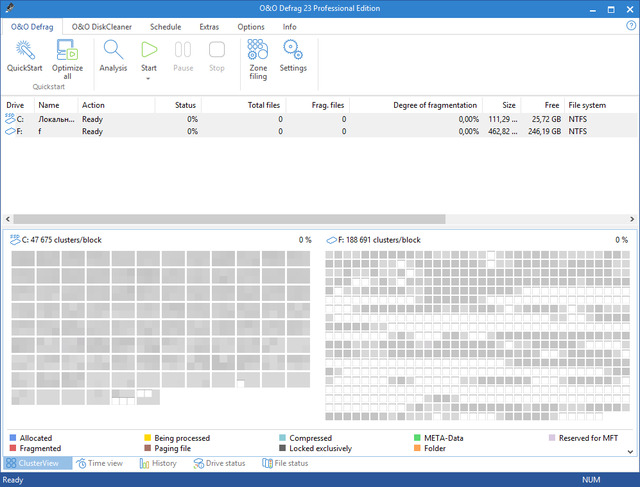
Для создания нового графика, в соответствии с которым будет выполняться дефрагментация, и настройки всех его параметров достаточно нескольких щелчков кнопкой мыши. Благодаря поддержке новой технологии OneButtonDefrag, программа способна автоматически выполнить настройку параметров и адаптироваться к конкретным требованиям вашей системы. Специально для пользователей мобильных устройств мы разработали технологию IntelligentPowerControl, которая переводит процесс дефрагментации жесткого диска в режим ожидания при отключении ноутбука от электрической сети, увеличивая тем самым время автономной работы. При подключении мобильного компьютера к электрической сети дефрагментация автоматически возобновляется. Благодаря этому продукту, анализ и дефрагментация жесткого диска выполняется гораздо быстрее и эффективнее чем когда-либо ранее. Производительность жесткого диска повысится в 5-8 раз, даже в том случае если вы считали это невозможным!
Основные возможности программы:
- Продукт может быть использован в сети в сочетании с O&O Enterprise Management Console 2
- Менее использует места по сравнению с предыдущей версией
- Автоматическая настройка после установки на компьютер
- Более быстрая дефрагментация жестких дисков по сравнению с предыдущей версией
- Автоматический фоновый мониторинг дисков для немедленной оптимизации системы
- Расширенная сетевая функциональность в сочетании с O&O Enterprise Management Console 2
Новые и усовершенствованные функции:
- Increase performance, decrease costs! PCs get slower in the course of their use. Two of the main reasons are the fragmentation of files and the storage of superfluous files. The new O&O Defrag addresses these problems and ensures a significant speed increase and more comfortable work on the PC. A life expectancy for a PC of three to five years is no longer a rarity, especially since by Windows 10 many older PCs with a modern operating system can be used even longer. However, this also results in a significant loss of performance in the long run, since the continuous storage and deletion of files dramatically increases the fragmentation, resulting in noticeably longer access times during loading. The same applies to the temporary files created by many applications, which slow but surely “fill” the system and thus also reduce the speed during the daily work on the PC. Let O&O Defrag 21 Pro optimize your hard disks and SSDs, and you will get more speed while saving money on your hardware.
- NEW: O&O DiskStat 3. For this purpose, the defragmentation algorithms have been improved with a view to saving the system resources and a better strategy when placing the files for even faster file access. In addition, O&O DiskStat is available free of charge for O&O Defrag users as a standalone application for finding and removing large and unnecessary files, in order to be able to clean up with a few clicks in case of storage shortage.
- Optimized: Disk Cleaning. As requested by many customers, the O&O DiskCleaner function has been optimized once again in O&O Defrag and now allows for the automatic deletion of superfluous files in combination with a subsequent defragmentation for the maximum gain in performance. Don’t miss out on the many new functions in O&O Defrag 21 Pro! Grab your copy now in our Online Shop, or alternatively test it for 30 days now on your current Windows system – free of charge and obligation. As well as the new functions, the old and trusted features for speeding up your PC and extending the lifespan of your hardware are all there too.
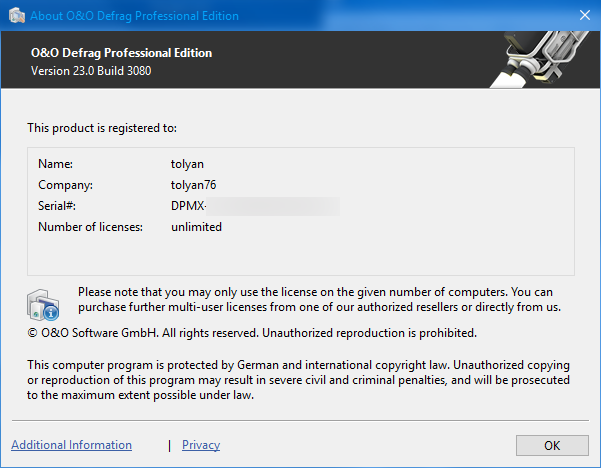
ОС: Windows 7, 8, 8.1, 10 (32-bit, 64-bit)
Скачать программу O&O Defrag Professional 23.0 Build 3080 (50,16 МБ):

