KeePass Password Safe 2.24 + Rus + Portable

KeePass Password Safe - удобный менеджер паролей. Хранит пароли или другие секретные данные в хорошо защищенной базе данных, позволяя при этом рассортировать их по группам. Скачав KeePass на cwer.ws, можно при необходимости распечатать базу данных, экспортировать ее в другие форматы (TXT, HTML, XML, CSV, ...), импортировать в другие форматы (TXT-файлы Password Safe v2, файлы CSV, ...), открыть и быстро вставить логин/пароль на веб-странице, производить поиск по базе, создавать стойкие ко взлому пароли и выполнять многие другие операции. Базы данных зашифрованы с использованием лучших и наиболее безопасных алгоритмов шифрования (AES и Twofish). Поддерживается расширение возможностей плагинами.
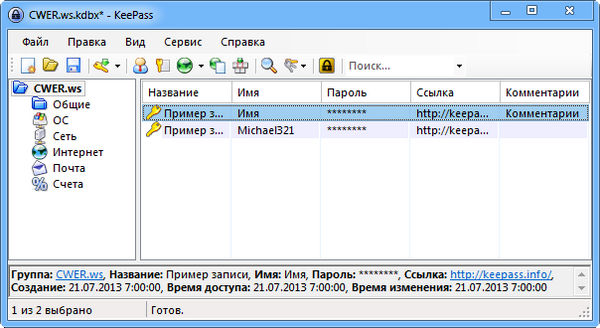
Особенности программы:
- Высокая Безопасность
- Мульти Ключ доступа
- Portable - KeePass отлично работает без установки
- Экспорт данных в TXT, HTML, XML и CSV файлы
- Импорт из файлов различных форматов
- Простой перенос Баз Данных
- Поддерживаются Группы Паролей
- Поля Времени и Вложения
- Горячие клавиши и функция Drag&Drop
- Интуитивная и Безопасная работа с буфером обмена
- Поиск и сортировка
- Многоязычная Поддержка
- Надежный Генератор Случайных Паролей
- Изменяемая Архитектура
- Открытый исходный код!
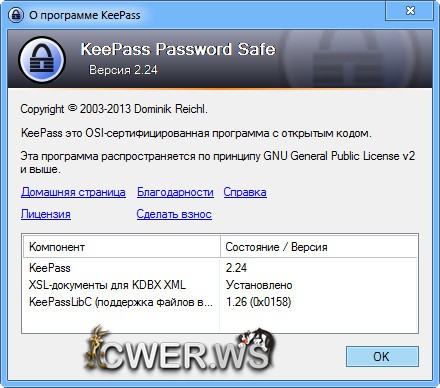
ОС: Windows 98 / 98SE / ME / 2000 / XP / 2003 / Vista / 7 / 8, 32-бит и 64-бит
Что нового в этой версии:
- The URL override field in the entry editing dialog is now an editable combo box, where the drop-down list contains suggestions for browser overrides.
- Password quality estimations are now computed in separate threads to improve the UI responsiveness.
- The password generator profile 'Automatically generated passwords for new entries' is now available in the password generator context menu of the entry editing dialog.
- Added UIFlags bit for hiding built-in profiles in the password generator context menu of the entry editing dialog.
- Tags can be included in printouts now.
- Generic CSV importer: added support for importing tags.
- Added support for importing Norton Identity Safe 2013 CSV files.
- Mozilla Bookmarks JSON import: added support for importing tags.
- RoboForm import: URLs are now terminated using a '/', added support for the new file format and for the new note fields.
- Added support for showing modern task dialogs even when no form exists (requiring a theming activation context).
- KeePass now terminates CtfMon child processes started by .NET/Windows, if they are not terminated automatically.
- Added workarounds for '#', '{', '}', '[', ']', '~' and diaeresis .NET SendKeys issues.
- Added workaround for 'xsel' hanging on Unix-like systems.
- Converted some PNG images as a workaround for a problem in Cairo/LibPNG on Unix-like systems.
- Installer: the version is now shown in the 'Version' field of the item in the Windows 'Programs and Features' dialog.
- TrlUtil: added 'Go to Next Untranslated' command.
- TrlUtil: added shortcut keys.
Improvements / Changes:
- The 'Open From URL' dialog is now brought to the foreground when trying to perform global auto-type while the database is locked and the main window is minimized to tray.
- Profiles are now shown directly in the password generator context menu of the entry editing dialog.
- After duplicating entries, KeePass now ensures that the copies are visible.
- User names of TAN entries are now dereferenced, if the option for showing dereferenced data in the main window is enabled.
- When creating an entry from a template, the new entry is now selected and focused.
- Empty fields are not included in detailed printouts anymore.
- Enhanced Internet Explorer detection.
- The '-preselect' command line option now works together with relative database file paths.
- Improved quoted app paths parsing.
- Extended culture invariance.
- Improved synchronization performance.
- Improved internal keypress routing.
- Last access times by default are not shown in the UI anymore.
- TrlUtil: improved dialog focusing when showing message boxes.
- KeePassLib/KPScript: improved support for running on systems without any GUI.
- Various code optimizations.
- Minor other improvements.
Bugfixes:
- Fixed a crash that could occur if the option 'Show expired entries (if any)' is enabled and a trigger switches to a different locked database when unlocking a database.
- The tab bar is now updated correctly after closing an inactive database by middle-clicking its tab.
- Column display orders that are unstable with respect to linear auto-adjusting assignment are now restored correctly.
Скачать программу KeePass Password Safe 2.24 (2,5 МБ):
Скачать портативную версию KeePass Password Safe 2.24 (2,23 МБ):


Добавил пароль, логин , а авто-входа не произошло. Помогите, может где какую галочку "секретную" надо поставить
практически идеальная программа
Прекрасная программа. Очень много лет пользуюсь.
Благодарю за обновление
присоединяюсь к парламентариям пользвателя