Native Instruments Traktor Pro & Scratch Pro 2.10.1.60
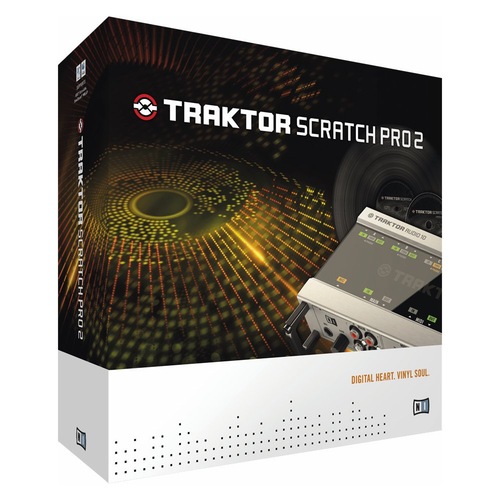
Traktor Scratch Pro 2 от Native Instruments является премиум системой для профессиональных ди-джеев цифровых треков на виниле и CD. Входит полный набор функций от ведущего программного обеспечения Traktor Pro, установившем новый золотой стандарт в профессиональной цифровой системе винила. Содержащие супер-точное управление записи / компакт-дисков, высококачественный AUDIO 8 DJ интерфейс, оригинальный кабель Multicore и последнее слово в программном обеспечении DJ; Traktor Scratch Pro 2 является окончательным слиянием аналогового и цифрового диджеинга.

Основные возможности:
- Профессиональная программа для ДиДжеев, обладающая стильным и интуитивным интерфейсом с интеграцией отраслевых стандартов
- Модульный и настраиваемый интерфейс с четыремя вертушками, бит-синхронизацией и дополнительными входами
- Встроенные профессиональные эффекты (21 эффект), включая реверберацию, флэнджер и дилей, а также новые уникальные эффекты
- Легкое создание синхронизированных петлей на лету с точным контролем над точками начала и конца петлей
- Полно-функциональный 4-х канальный микшер
- Встроенная эмуляция диджейского микшера, 4-х полосного эквалайзера Xone:92 и фильтров от Allen and Heath
- Управление треком в режиме реального времени с пошаговым поиском и совместимостью с iPod и iTunes
- Высококачественная коррекция темпа и тональности
- Поддержка множества контроллеров MIDI
- Поддержка MP3, WAV, AIFF, Audio-CD, FLAC, Ogg Vorbis, non-DRM WMA, AAC
- И множество других возможностей
Будьте Pro
Включенное программное обеспечение TRAKTOR PRO удовлетворяет потребности даже самых изобретательных про ди-джеев. С Crate Flick покрывает художественный браузер, 28 алгоритмов эффектов, и четыре процессора, способные к формированию цепочки до трех эффектов плюс EQs и фильтры для каждой палубы, новый уровень в творческом смешивании под рукой. Одновременно управляйте четырьмя палубами с компакт-диском или винилом. Сделайте ремикс треков, живых с сильными и обширными функциями петли.
Превосходящие звуки
AUDIO 8 DJ является окончательным аудио интерфейсом для ди-джеев: Это премиальное качество 24-bit/96kHz взаимодействует, построен для TRAKTOR SCRATCH PRO 2 и использует ультраточный Cirrus Logic® AD/DA конвертеры для максимальной громкости и качества: восемь высоких выгод (9.7dBu) продукции, восемь входов, ввод / вывод MIDI и намного больше – все обернутые в здравый и компактный дизайн.
Чистое виниловое чувство
TRAKTOR SCRATCH PRO 2 размывает линии между цифровым и аналоговым DJing, беря обоих к новому уровню. Управляющий сигнал на 2 кГц с высокой разрешающей способностью имеет непревзойденный ответ, использовать ли ли винил или компакт-диск. Даже самый требовательный turntablists может чувствовать, как все от медленного трется к быстрым подкруткам, и даже двигатель-offs отвечает точно так же как винил. Нажатый с чрезвычайной заботой на высококачественные 120-граммовые диски, действительно такое чувство, что каждый цифровой файл сокращен в воск.

• Stem View now in TRAKTOR software:
• This version of TRAKTOR provides a 4-track “DAW View” for the Stem Deck similar to the version available on the screens of the KONTROL S8, D2, and S5. The pre-defined colors of the stem tracks will be seen in all waveform color modes except for “Spectrum” – in this mode, the 4 stem tracks will be drawn with the colors derived from the frequency spectrums of the tracks.
• Upgraded Beat & Downbeat detection algorithm:
• An update has been made to the Beat Detection algorithm that will improve accuracy when analyzing files of varying genres and tempos. The new “Automatic” setting (which replaces the old “60-200” setting) uses new artificial intelligence techniques to help improve the tempo and downbeat results (for example, Drum & Bass tracks will have tempos in the 170BPM range instead of 85BPM). It is recommended to use this setting if your collection contains a wide variety of genres which you want to analyze together. This improvement only affects newly-analyzed tracks. There is no need to reanalyze your collection if your tracks already have correct Beat Grids.
• Improved Key Detection algorithm:
• The Key Detection algorithm has also been updated to improve accuracy when analyzing files.
• Additional Browser Font Sizes:
• As screen resolutions increase, it has created the need to have greater font sizes in the Browser. TRAKTOR now allows for font sizes greater than 16pt.
• New Anonymous Usage Data Tracking:
• TRAKTOR now features anonymous usage data tracking which allows NI to learn about the types of computers and operating systems being used to run TRAKTOR (for improving our compatibility and performance testing scenarios) and general information about how the software is being used (the size of the Collection, number of tracks played, preferred screen layout, etc.) to help us refine features and workflows. More details can be found in the following Knowledge Base article: http://www.nativeinstruments.com/en/support/knowledge-base/show/4519/
• Fixed a hang/freeze during playback:
• There was an issue related to Stripe generation and retrieval that would sometimes cause TRAKTOR to hang during playback. This issue has been fixed.
• Fixed hang/freeze when importing a Collection:
• Importing a Collection would freeze when choosing to import tags from the Collection (importing tags from the Files worked correctly). This issue has been fixed.
• Fixed crash when changing Root Directory:
• There was an issue which would cause TRAKTOR to crash when attempting to change the Root Directory. This has now been fixed.
• Fixed numerous Japanese Character entry issues on Mac OS X:
• On Mac OS X, there were problems entering Japanese characters into the search field and other areas of TRAKTOR. Exporting a playlist which contained songs with Japanese names would also fail. All of these issues have now been fixed.
• Increased the maximum Cover Art size:
• In previous versions of TRAKTOR, Cover Art images were limited to a maximum of 1024x1024 pixels in size. Cover Art images with a size up to 5000x5000 can now be imported.
• Preview Player starts from the Load Marker:
• We have fixed an issue that would cause the Preview Player to start playing from the beginning of a file rather than starting from the Load Marker.
• Timecode CD caused “cue shift” in Relative Mode
• There was a case where using Timecode CDs in Relative mode would result in undesired jumps in playback position when starting the timecode from the start. This has been fixed.
• Second KONTROL F1 was not detected:
• There was an issue where TRAKTOR would only identify one KONTROL F1 at launch even if a second F1 was connected. The new version of the Controller Editor included with TRAKTOR 2.10.1 fixes this issue.
• Triggering empty cell would not stop playing sample:
• In the Remix Deck, there was a bug where triggering an empty cell would not always stop the playing sample in the same slot (column). This has been fixed.
• Previously-analyzed Stem Files couldn’t be re-analyzed:
• If a Stem File was analyzed on one computer and then transferred to another computer, it wasn’t possible to trigger analysis of the file on the second computer. This issue has now been fixed.
• Fixed crash when loading Stem Files:
• There was an issue where, if attempting to load lots of Stem Files quickly into a Stem Deck, a crash could sometimes occur. This has now been fixed.
• Load from Preview Player to Deck only worked once:
• There was a bug where the “Load from Preview Player into Deck” function would only work the first time it was triggered. This has been fixed.
• Fixed a crash on Shutdown:
• There was an issue that could cause TRAKTOR to crash on shutdown which has now been fixed.
• Master Tempo display would disappear on KONTROL S8:
• When using the TEMPO knob at the center of the KONTROL S8 to adjust the Master Tempo, the Master Tempo Display would disappear while still adjusting the tempo. This has been fixed so the display will close shortly after you stop adjusting the TEMPO knob.
• Windows systems with Intel HD 3000 Graphics Adapters would crash when using KONTROL S8:
• There is an OpenGL bug with the Intel HD 3000 Graphics Adapters which caused a crash when trying to use KONTROL S8, D2, or S5 which makes use of OpenGL to draw the displays on the controllers. For users with the buggy Graphics Adapters, TRAKTOR will now make use of DirectX instead to draw the displays.
• Fixed Windows Fullscreen Problems with hi-res displays:
• Two bugs regarding Fullscreen mode on hi-res displays in Windows have been fixed. The TRAKTOR window will now fill the entire screen in Fullscreen mode, and the graphics are up-scaled on high-resolution monitors so that knobs, buttons, and indicators are easier to read. However, for the upscaling to work, you must use the “Aero” option in the Display Preferences (see the Known Issues section, below).
• KONTROL S5 Headphone Cue Mix was wrong:
• There was a problem with the Headphone Cue Mix on KONTROL S5 which prevented proper leveling of the Cued deck to the Master output. This has been fixed in this software version – no firmware update for the hardware is necessary.
ОС: Windows 7, Windows 8, or Windows 10 (64 Bit).
Скачать программу Native Instruments Traktor Pro & Scratch Pro 2.10.1.60 (258,52 МБ):

