PassMark OSForensics Professional 3.2.1000 Final

PassMark OSForensics - мощный программный пакет специализированных утилит для компьютерной экспертизы, который можно бесплатно скачать на cwer.ws. Такие программные инструменты, в основном, используют работники спецслужб, правоохранительных органов и госструктур для выполнения своих функций по выявлению признаков незаконной деятельности на отдельно взятом или группе компьютеров, сбору улик, то есть для компьютерной экспертизы (Computer Forensics). Для остальных пользователей OSForensics будет полезен для решения не менее важных для них задач, таких как восстановление забытых или утраченных паролей, обнаружение деятельности вредоносного программного обеспечения, поиск потерянных файлов и т.д.
Список функциональных возможностей OSForensics чрезвычайно широк. К примеру, программа позволит делать цифровые подписи, в которых описываются все обнаруженные на жестком диске файлы. Создав несколько таких подписей, пользователь сможет быстро узнать, какие объекты подвергались модификации в промежутки времени между процедурами.
Интегрированный инструмент OSFMount может использоваться для монтирования образов дисков во всех распространенных форматах (ISO, BIN, NRG, SDI, VMDK и др). Диск монтируется в виртуальном приводе, и пользователь может изучать его содержимое и взаимодействовать с файлами с помощью стандартного проводника Explorer.
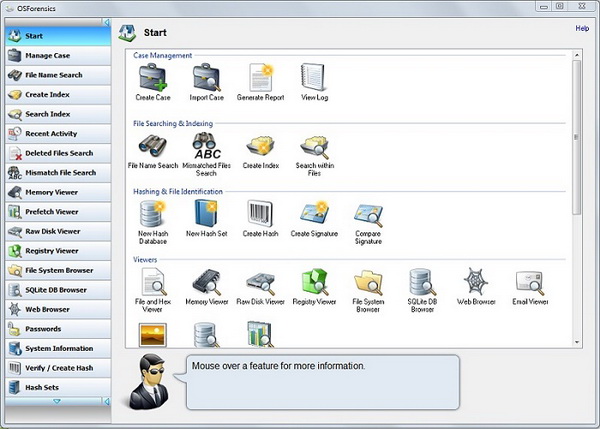
Еще один любопытный модуль Mismatch File Search сканирует жесткий диск в поисках файлов, чье содержимое не соответствует видимому расширению. В том числе этот компонент позволит обнаружить исполняемый файл, выдающий себя за безобидный текстовый документ TXT. Таким образом, пользователи смогут обнаруживать вредоносные приложения и файлы, замаскированные путем смены расширения.
Как уже было сказано выше, в распоряжении пользователя также окажутся превосходные инструменты быстрого поиска файлов, восстановления утраченных паролей, восстановления удаленных данных и многое другое.
Возможности программы:
- Поиск в несколько раз быстрее, чем стандартный поиск Windows.
- Индексирование, которое позволяет еще сильнее ускорить поиск.
- Поиск в почте, с поддержкой всех популярных mail-клиентов.
- Восстановление удаленных файлов.
- Просмотр недавно использованных документов.
- Просмотр активности использования компьютера.
- Сбор информации о системе, включая аппаратную и программную части.
- Просмотр и сохранение копии содержимого оперативной памяти.
- Извлечение сохраненных логинов и паролей из ваших браузеров.
Изменения в версии 3.2.1000:
- Create Index
- Added indexing of From, To, CC, BCC, etc. fields for PST attachments.
- Added indexing of From/CC/To etc. addresses from MSG attachments.
- Added missing support for indexing headers for MSG files
- The start and end dates for the advanced search options are now correctly using the current case timezone setting when a search is performed
- Fixed bug in Create Index -> Edit Template -> «Scan system paging and hibernation files» setting being lost.
- Fixed bug with Search Index -> Email Attachments -> Export… results carrying incorrect From/To/CC information from previous results.
- Fixed bug with indexing attachments from MSG files (failing to recognize file type properly)
- Fixes for crashes and infinite loops when indexing corrupt DOC, XLS and PPT files.
- Fixed bug with empty emails in PST files causing previous buffer to be used for content and custom meta.
- Case Manager
- User can now specify whether logging is enabled/disabled when creating or editing a case
- Error message is displayed if the log file is corrupted or tampered with
- When generating a report Added «No title» to when there was no title for an item so the link to the file is visibly created
- When renaming (moving) cases, case items still used the old metafile path causing issues with non-existant paths. Fixed by reloading case after moving.
- E-mail attachment paths now include the attachment index number, due to the possibility of having multiple attachments with the same name
- Case Log
- Supplemental log entries added across all modules
- When logging is disabled, controls are now disabled and message is shown to the user
- Create/Verify Hash
- Fixed drive drop down list to include Case devices
- CSV Exports
- Removed "," separator between date and times for CSV exports so that Excel will automatically pick them up as dates
- Deleted Files
- Fixed bug with retrieving the clusters of a deleted NTFS file. This bug can potential cause an invalid memory access crash
- Unallocated cluster information now being used for mounted devices
- Fixed bug with unable to save multiple deleted files from a partition without a drive letter (due to invalid characters in the device path)
- The number of files that were not saved due to reallocation now displayed
- Improved performance of saving deleted NTFS files
- Deleted files stored in multiple MFT records are now being handled
- Proper stream names are being used when restoring a deleted NTFS file
- Disk Imaging
- Fixed no default drive being selected in 'Hidden Areas — HPA/DCO' tab
- Added check for no physical disk selected
- The sizes of each respective max LBA are now displayed in the log after detecting HPA/DCO
- Event Info
- Bug fix, stripped trailing space character from event title.
- Email Viewer
- A dotted border is now custom drawn on the selected folder/e-mail so that even when the control loses focus, the selection is still apparent
- Fixed not being able to add multiple e-mail attachments with the same name. Each attachment now has a unique path.
- File Name Search
- Added 'Save to disk' right-click option. Re-arranged right-click menu to be more readable
- Hash sets
- Files less than 5 bytes in size are now excluded from hash set lookups (this is to prevent tiny file (eg 0 byte files always appearing in a hash set where there was a 0 byte file on creation)
- Password Recovery (Windows Login Passwords)
- Added cached domain users to recovery for local drives
- Fixed a crash that could happen when recovering cached domain users
- Recent Activity
- Added timestamps to WLAN items for the associated XML profile or registry key (where available)
- Bug fix, export event to CSV will now include the item's title.
- Columns will remember their widths when filtering, sorting and navigating to different activity types.
- Search Index
- Added To/From/CC information to attachment output when searching an index
- Removed the from/to/cc fields from the CSV export of an search for items that aren't emails/attachments
- Fixed bug with broken links in search index results for files containing percent encoding in filename
- System Information
- Added cached domain users to «Get User Info (registry)»
- ThumbCache Viewer
- Fixed 'In Case' flag incorrectly displayed for all items in thumbnail view
- User Interface
- List/tree views across OSF now shows the selected item regardless of when the control loses focus
- Fixed drawing issues when minimizing navigation buttons
- Removed flickering when resizing window
- Fixed buttons not being displayed when resizing window
- Fixed drawing issues when resizing file/folder popup dialog
- WinPEBuilder
- Bug Fix. Selecting OSForensics or BurnInTest as the selected program in WinPEBuilder will now add the required WinPE packages on the WinPE/Packages tab.
- Misc
- Updated help for new Case Activity Log section to describe logging feature
- Updated help with info on user editable file carving configuration file, osf_filecarve.conf
- Updated help to mention timezone in case management
- Updated System information library
ОС: Windows XP SP2, Vista, Win 7, Win 8, Win 8.1, Server 2000, 2003, 2008, 2012. Available for both 32-bit and 64-bit platforms.
Скачать программу PassMark OSForensics Professional 3.2.1000 Final (52,4 МБ):


Изменения в версии оформите нормально
оформил)