FolderSizes 7.0.58 Enterprise Edition
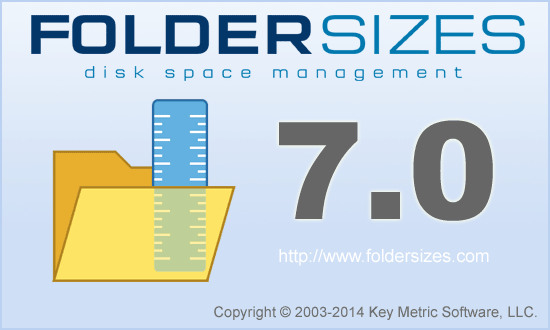
FolderSizes - это уникальная программа для проверки жестких дисков на наличие свободного места. Если Вы никак не можете понять, почему места осталось так мало, запустите FolderSizes, и программа создаст для вас полный отчет. Программа сгенерирует диаграммы, которые наглядно покажут, какие папки занимают больше всего места. Среди возможностей программы: распечатка отчетов, экспорт их в HTML, экспорт диаграмм в файлы JPEG, PNG, BMP или TIFF. Система создания отчетов по типам файлов, которые занимают больше всего места.
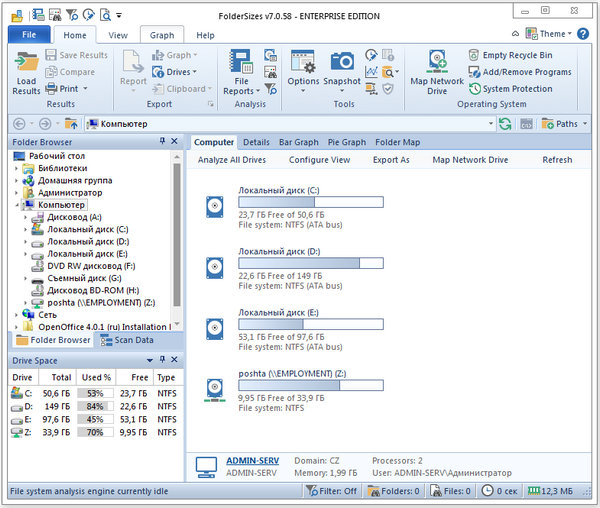
Features:
- Hierarchical folder map visualization (based upon treemap technology)
- Integrated scheduler (Pro edition only)
- Unicode file and folder name support
- Interactive, dynamic, full-color bar and pie graphs
- Fast, multi-threaded, network-aware file system scanning
- Isolate largest, oldest, duplicate, and temporary files
- View disk space utilization by file type / attributes
- View local & network disk space usage by owner / group
- Command line interface for scripting & integration (Pro edition only)
- FilterZip regular-expression based compression system
- See total & free space for fixed, removable, network drives
- Export reports in HTML, XML (Pro edition only), CSV, and more
- Integrates with the Windows shell context menu (32 and 64 bit support!)
- Extremely configurable - colors, fonts, print options, etc.
- Flexible, multi-path oriented search and file reporting systems
- Strong support for viewing allocated disk space (e.g. "size on disk")
- "Command Prompt from Here" in all context menus
- Super-fast, in-memory database provides stunning performance
- Support for direct entry of UNC network paths in all reports
- Optional symbolic link skipping
Что нового:
FolderSizes 7.0.51 Enterprise Edition
FolderSizes 7.0.58 Enterprise Edition
- Feature: New file system snapshot feature can capture the state of an entire file system branch.
- New .fssx file association introduced for snapshots, with double-click (to open) and drag-and-drop support.
- Snapshot (.fssx) files can be used to generate folder reports, file reports, and search reports (with or without scan filtering).
- Snapshot (.fssx) files are fully supported by the scheduler, command line interpreter, and shell context menu.
- Path selection and management features have been updated to support the selection of snapshot files.
- Feature: Added extensive support for exporting report data in Microsoft Excel Workbook (.xls or .xlsx) format.
- Feature: Added the ability to export all File Reports at once, creating a single HTML or MS Excel export file.
- Feature: Added option (on by default) for embedding images directly into HTML export files (works with nearly all modern browsers).
- Feature: New disk reporter tool has been added to allow custom reporting for any number of local or remote disk drives.
- Feature: Drag and drop support has been added to the main window detail view, which can target itself, the folder browser panel, or the scan data window.
- Feature: Cut, copy, and paste support has been added to the main window detail view (via right-click context menu).
- Feature: Main window reports and data visualizations have been moved into tabs within the main client area, increasing available space.
- Feature: View tab of main window ribbon bar now has a dedicated sort button that can be used to affect all detail/graph views.
- Feature: File system type and volume label fields have been added to all disk space export file types (e.g. xml, pdf, html, and csv).
- Feature: Main window pie graph has been redesigned for superior appearance, performance, and use of screen real estate.
- Feature: Main window graphs now share a common display mode that can switch between size, file count, and folder count metrics.
- Feature: File report graphs have been re-engineered for improved performance, printing, exporting quality, and more.
- Feature: File report graphs can now be switched between size and file count views.
- Feature: File report graphs can now be rendered as either bar graphs or pie graphs (switchable at runtime).
- Feature: Introduced new major version settings migration process. User will be prompted on first run of new major version installation.
- Feature: Network share discovery features have been expanded, and can now optionally enumerate shares on entire domains (or workgroups).
- Feature: All XML file operations (including export, import, etc.) are now significantly faster and more memory efficient.
- Feature: File report window browse button now allows for selection of multiple folders.
- Feature: Folder map view now suspends recalculation and rendering while main window is being resized, improving performance.
- Feature: Main window status bar now shows current application memory usage (private working set).
- Feature: Implemented a number of memory optimizations, particularly valuable for large file system data sets.
- Feature: File system object context menu now adapts based upon whether files/folders are actually available.
- Feature: Added new option (on by default) that causes report printing to default to landscape mode.
- Feature: Updated the file extension database to include several thousand new entries.
- Feature: Updated networking subsystems for improved SMTP/HTTP compatibility and performance.
- Feature: Improved performance of file extension browser tool to accommodate increased database sizes.
- Feature: Toolbar buttons used to enter multiple paths now have drop-down menus that allow for faster selection of specific path types.
- Feature: Network share enumeration functions were extended to include administrative shares (such as C$, ADMIN$, etc.).
- Feature: Trend analyzer top subfolder growth report has been repurposed into a general-purpose subfolder change report (now shows all data points).
- Feature: The trend analyzer start date is now automatically initialized based upon imported data.
- Feature: Trend analyzer default docking pane layout has been improved to provide more vertical space to non-client views.
- Feature: Trend analyzer subfolder change report now uses color to better show folder growth or contraction.
- Feature: Trend analyzer history charts now provide tooltips that expose additional information about their data points.
- Feature: Added "path length", "name length", and "link target" columns to the main window detail view.
- Feature: Significant performance improvements (roughly 3x) when using the File Report Generator to create a File Owners report.
- Feature: Significant performance improvements when using the FolderSizes Search tool.
- Feature: Drive views now expose device bus type (e.g. SCSI, SATA, RAID, etc.) data, including in tooltips and exports.
- Feature: Computer view now shows processor count and current logged in user name.
- Feature: Computer view print and print preview functions now automatically hide the command bar portion of the screen.
- Feature: Improved (more informative) search result list tooltips with a new option that allows them to be disabled entirely.
- Feature: Storage devices of indeterminate size (e.g. that are offline) are now displayed with faded icons in the computer view.
- Feature: The drive space docking panel now updates itself without altering the current list scroll position or item selection.
- Feature: Added "depth" column to the Search results detail view.
- Feature: Added the ability to search and/or scan filter by file system object depth (computed as an absolute depth from the path root).
- Feature: A number of scan filter and search job sample files are now accessible from their respective dialog windows.
- Feature: Event logs now have a fixed maximum size (102,400 entries) which, when exceeded, will trigger log entry rotation.
- Feature: Path input menus now offer an explicit option for manual path entry, with syntactic examples.
- Feature: Path input menus now offer a method of choosing specific local disk drives (e.g. a disk chooser dialog).
- Feature: The Newest Files and File Type Groups file report types have been added to the shell context menu.
- Feature: Improved date/time serialization/deserialization in trend analysis data import procedure, providing broader locale support.
- Feature: Detail view context menu now allows mapped network drive paths to be copied to the clipboard in Universal (UNC) format
- Feature: Added a new, "Modern Office" graph palette option to the main window theme selection button.
- Feature: Improved tooltip trigger area trigger for devices shown within the computer view.
- Feature: Improved crash reporting to recognize modern Windows OS releases and send additional information.
- Feature: Added advanced option for folder reports that allows all child files to be tracked in memory during scanning and snapshot import.
- Feature: Added a switch that allows file ownership resolution to be disabled for search jobs.
- Bug fix: The confirmtion that appears when deleting files to the Windows Recycle Bin now notes that network file system objects are deleted permanently.
- Bug fix: Sorting of top subfolder growth detail view (by name) in the trend analyzer window was (incorrectly) case sensitive.
- Bug fix: Pie graph slice count was one less than the user-configured maximum value.
- Bug fix: Resolved minor thread memory leak that occurred during import of XML folder report data.
- Bug fix: Resolved issues that could occur if user clicked main frame close button to close print preview.
- Bug fix: Largest files report banding graph tooltips showed incorrect file/folder count values.
- Bug fix: Trend analysis graph colors weren't conforming to user-selected graph palette.
- Bug fix: Scan data window tooltips are no longer shown while right-click context menu is on-screen.
- Bug fix: Renaming a file system object and then deleting it (in the main window detail view) would cause a crash.
- Bug fix: Up path navigation button would fail to be enabled in specific circumstances.
- Bug fix: Oldest and newest file report detail views were not processing multiple file deletions correctly (only processed first selection).
- Bug fix: Resolved a rare problem with file system enumeration that could cause the analysis to loop within inaccessible paths.
- Bug fix: Splash screen wouldn't show on first run under certain specific conditions (contigent on screen resolution).
- Bug fix: Clicking the main window detail info panel hyperlink for an offline (unavailable) file system node didn't work as expected.
FolderSizes 7.0.58 Enterprise Edition
- Feature: Snapshot generator UI state is no longer saved on exit when initiated via scheduler or command line.
- Feature: Improved icon extraction performance associated with imported offline file systems.
- Feature: Added compression and reparse point traversal options to the snapshot scheduler and command line interface.
- Feature: Various help file additions, changes, and corrections.
- Feature: Various minor performance enhancements.
- Bug fix: Generating a file (or search) report from a snapshot would, in specific cases, take an excessive amount of time.
- Bug fix: Resolved problem with trend analyzer missing folder data if disk information was not populated in XML files.
- Bug fix: Resolved rare trend analyzer crash that could occur during secondary data imports.
- Bug fix: Folder reports generated from snapshots without file system object ownership data were attempting post-import resolution.
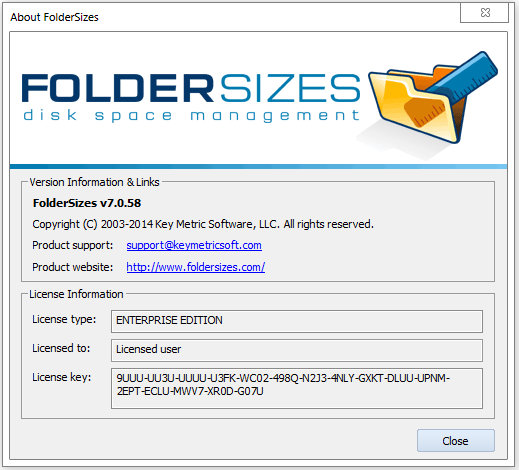
ОС: Windows 8, 7, Vista, XP, Server 2003, Server 2008 и Server 2012 (32 и 64 bit)
Скачать программу FolderSizes 7.0.58 Enterprise Edition (16,21 МБ):
leteha 24/03/14 Просмотров: 3239
0


Просто надо нажимать сочетание Alt+Shift+Enter в Total Commander и не изобретать велосипед.
Это не велосипед, а очень удобная и мощная программа. В повседневности все это конечно не надо, но для чистки и оптимизации она очень полезна и информативна !
И по сей день изобретают велосипед )