MKVToolNix 6.0 + Portable
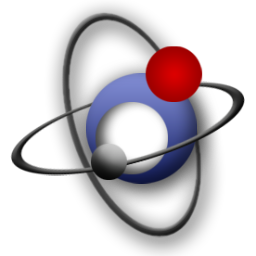
MKVToolNix - утилита, скачав которую на cwer.ws, вы сможете просматривать информацию, извлекать потоки и соединять несколько потоков в один файл Matroska. Этот набор инструментов делает для Matroska тоже, что OGMtools делает для формата OGM. Поддерживаются следующие типы видео потоков: AVI, Ogg/OGM, и RealVideo, а также несколько форматов субтитров: SRT, SSA, ASS, VobSub и другие.
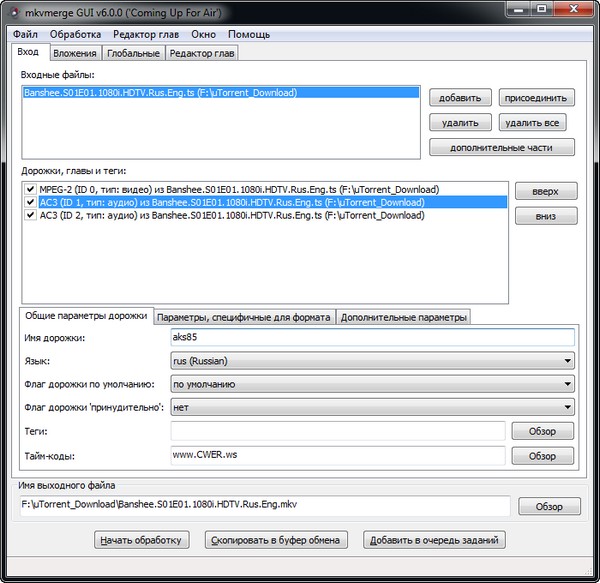
ОС: Windows All.
Изменения в версии 6.0:
- mkvmerge: new feature: Implemented splitting by parts based on frame/field numbers ("–split parts-frames:" in mkvmerge). Implements #819.
- mkvmerge: bug fix: Re-writing the track headers after they’d grown a lot (to more than the EBML void size located after them allowed for) led to an integer underflow. Then mkvmerge tried to write a void element the size of that integer (e.g. nearly 4 GB on 32bit platforms). Fixes #822 and #828.
- mkvmerge: bug fix in the MP4 reader: Fixed language code conversion from what is used in MP4 to the ISO 639-2 codes used in Matroska (e.g. convert from "deu" to "ger").
- Source distribution: source code archives (tarballs) will be compressed with xz instead of bzip2 from now on. The file name’s extension will therefore change from ".tar.bz2" to ".tar.xz". The download URL changes accordingly.
- mkvmerge: new feature: Implemented reading VobSubs from MP4 files if they’re stored in the Nero Digital way (track sub-type ‘mp4s’, ESDS object type identifier 0xe0). Implements #821 and the second half of #815.
- mmg: new feature: Command line options can be saved as default for new jobs by clicking a check box in the "add command line options" dialog.
- mmg: bug fix: Fixed a crash in the chapter editor if the root was selected and the user used the "Set values" button.
- mkvmerge, mmg: removal: The ‘header removal compression’ method is not turned on by default anymore. This affects the following track types: AC3, AVC/h.264, Dirac, DTS, MP3. The setting in mmg that turned it off by default has been removed.
- mkvmerge: new feature: Added experimental support for the Opus audio codec. Parts of an implementation of #779.
- mkvmerge: bug fix: "text"-type tracks in MP4 files are only treated as chapters if their track ID is listed on a "chap" atom inside a "tref" track reference atom. Fixes #815.
- mkvmerge, mmg: new feature: Implemented splitting by chapter numbers. Implements #504 and #814.
- mkvmerge: enhancement: Removed several warnings from the MPEG-2 video parser code about open GOPs, missing references. Those were too confusing for most users, even after being given additional information via email and FAQs.
- mkvextract: new feature: Implemented extraction of ALAC into Core Audio Format files (CAF). Implements #786.
- mkvmerge, mmg: new feature: Implemented splitting by frame/field numbers. Implements #771.
- mmg: bug fix: Fixed consistency checks when appending files and at least one track is disabled.
- mkvmerge: new feature: Implemented a reader for the Flash Video format (.flv). Implements #735.
- Build system: Boost’s "variant" library is now required.
- mkvmerge: bug fix: ISO 639-2 language handling: The deprecated language codes "scr", "scc" and "mol" are replaced by their respective successors "hrv", "srp" and "rum". Fixes #803.
- mkvmerge: bug fix: Matroska reader: Fixed finding the "segment info" element if it is located behind the clusters.
- mkvmerge: bug fix: MP3 parser code: Fixed skipping ID3 tags so that the header directly behind the ID3 tag is recognized properly. Fixes #747.
- mkvmerge: bug fix: MP4 reader: Fixed handling of edit lists if the edit list is used to adjust the track’s timecodes by a fixed amount (either positive or negative). Fixes #780.
- mkvpropedit: bug fix: Giving a non-existent file name in tags mode will result in a proper error message. Fixes #806.
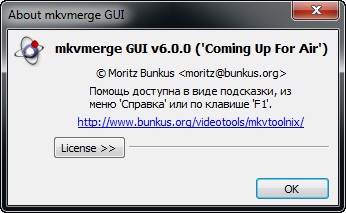
Скачать программу MKVToolNix 6.0 (8,12 МБ):
Скачать портативную версию MKVToolNix 6.0 (7,34 МБ):
aks85 20/01/13 Просмотров: 1335
0


"The setting in mmg that turned it off by default has been removed."
да вот вопрос.. обычно, один раз поставил отмену сжатия - и все, уверен, что его не будет. А теперь в этом пункте или оставлять пустое поле, надеясь, что прога сама умная и ничего не пожмет, или.. самому постоянно выставлять "Сжатие: нет".
В аудио потоках-то все понятно, их не тронет,а вот в видео - ..непонятно..
Спасибо...