KeePass Password Safe 2.20 + Rus + Portable

KeePass Password Safe - удобный менеджер паролей. Хранит пароли или другие секретные данные в хорошо защищенной базе данных, позволяя при этом рассортировать их по группам. С помощью KeePass можно при необходимости распечатать базу данных, экспортировать ее в другие форматы (TXT, HTML, XML, CSV, ...), импортировать в другие форматы (TXT-файлы Password Safe v2, файлы CSV, ...), открыть и быстро вставить логин/пароль на веб-странице, производить поиск по базе, создавать стойкие ко взлому пароли и выполнять многие другие операции. Базы данных зашифрованы с использованием лучших и наиболее безопасных алгоритмов шифрования (AES и Twofish). Поддерживается расширение возможностей плагинами.
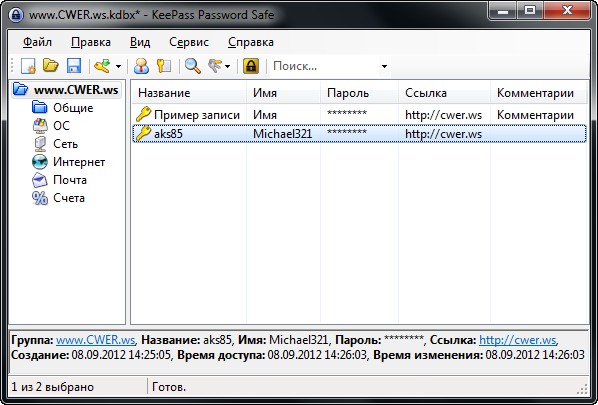
Особенности программы:
- Высокая Безопасность
- Мульти Ключ доступа
- Portable - KeePass отлично работает без установки
- Экспорт данных в TXT, HTML, XML и CSV файлы
- Импорт из файлов различных форматов
- Простой перенос Баз Данных
- Поддерживаются Группы Паролей
- Поля Времени и Вложения
- Горячие клавиши и функция Drag&Drop
- Интуитивная и Безопасная работа с буфером обмена
- Поиск и сортировка
- Многоязычная Поддержка
- Надежный Генератор Случайных Паролей
- Изменяемая Архитектура
- Открытый исходный код!
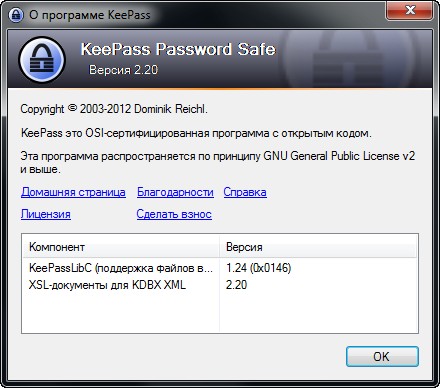
ОС: Windows 98 / 98SE / ME / 2000 / XP / 2003 / Vista / 7 / 8, each 32-bit and 64-bit.
Изменения в версии 2.20:
- Header data in KDBX files is now authenticated (to prevent silent data corruption attacks; thanks to P. Gasti and K. B. Rasmussen).
- Added management of working directories (a separate working directory is remembered for each file dialog context; working directories are remembered relatively to KeePass.exe; the management can be deactivated by turning off the new option 'Remember working directories').
- Added option to cancel auto-type when the target window title changes.
- Added quick search box in the toolbar of the internal text editor.
- Files can now be attached to entries by using drag&drop from Windows Explorer to the attachments list in the entry editing dialog.
- Added '-pw-stdin' command line option to make KeePass read the master password from the StdIn stream.
- Added placeholders to get parts of the entry URL: {URL:SCM}, {URL:HOST}, {URL:PORT}, {URL:PATH} and {URL:QUERY}.
- Added a 'Details' button in the plugin load failure message box (when clicked, detailed error information for developers is shown).
- Added warning icon left of the Windows user account option description in the master key creation dialog.
- Added support for more image file formats (e.g. when importing custom client icons).
- Added support for importing DesktopKnox 3.2 XML files.
- The generic CSV importer now guesses whether the option to ignore the first row should be enabled or not (the user of course can still specify it manually, too).
- Added support for exporting to KeePass 1.x CSV files.
- Added support for moving the PLGX cache to a different remote drive.
- The Spr engine is now extensible, i.e. plugins can provide additional transformations/placeholders.
- On Unix-like systems, KeePass now uses the 'xsel' utility for clipboard operations, if 'xsel' is installed (in order to work around Mono clipboard bugs).
- Added Mono workaround to set the WM_CLASS property.
- Added workaround for Mono splitter bug.
- The 'PrepMonoDev.sh' script now removes the serialization assembly generating post build event.
- TrlUtil: added support for importing PO files.
Improvements / Changes:
- Improved FTP file existence checking.
- High DPI UI improvements.
- The database is not marked as modified anymore when using in-place label editing to fake-edit a group's name (i.e. when the final new name is the same as the previous one).
- Password is not auto-repeated anymore when trying to unhide it fails due to the policy 'Unhide Passwords' being disabled.
- Improved menu accelerator and shortcut keys.
- Changed IO connection name display format.
- Improved browser detection on Mac OS X.
- Task dialog thread safety improvements.
- Added UI check during import for KPScript.
- Upgraded and improved installer (now uses Unicode, LZMA2 compression, ...).
- Various UI improvements.
- Various code optimizations.
- Minor other improvements.
Bugfixes:
- On Windows systems, new line sequences in text to be shown in a standard multiline text box are now converted to Windows format.
Скачать программу KeePass Password Safe 2.20 + русификатор (2,35 МБ):
Скачать портативную версию KeePass Password Safe 2.20 + русификатор (2,18 МБ):


Password Commander у меня есть и ключ официально присылали с сайта,
только вот официальный сайт разработчика больше не работает...
На оффсайте и портабл и русский там есть..
А Password Commander всё равно лучше.. Имхо конечно.
Обновил portable версию с официального сайта. Давно пользуюсь. Удобно заполнять поля ввода, в Firefox дополнительно ставится плагин для нее.