easyHDR PRO 2.21.1
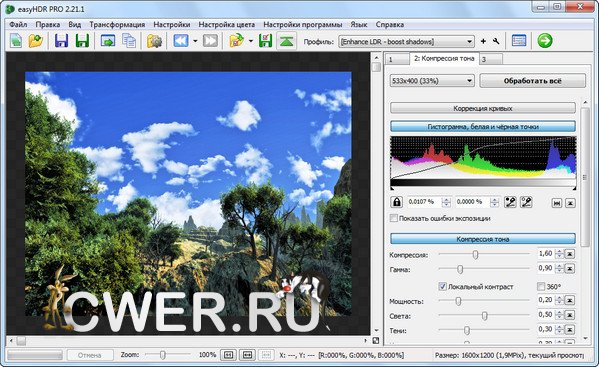
easyHDR Pro позволяет формировать HDRI из TIF, JPG и BMP-файлов, открывать формат Radiance, выровнять исходные изображения, проводить тональную компрессию. При модифицировании очередного параметра программа не бросается вычислять тональную компрессию, для этого надо нажать Preview. Вычисления можно неизменно остановить. Дабы работа шла быстрее, можно выделить только участок изображения, для которого будет изображен результат тональной компрессии. Позволяет подмечать обрезанные светлые и неясные участки. Очень неплохая программа с удобным удобопонятным интерфейсом и большим числом опций. Более эластичная, чем Photoshop, результаты тональной компрессии смотрятся более натуральными, чем из Photomatix.

Особенности программы:
- blend a sequence of photos taken at different exposure values into a High Dynamic Range (HDR) image
- tone map HDR image into an 8-bit per channel REALISTIC looking result that can be displayed on computer screen or printed
- align the input photos using manual-alignment feature (compensates for shift, scale, rotation and PERSPECTIVE) or...
- ..use auto-alignment feature, that compensates for shift as well as rotation
- adjust tone curve shape to fine-tune the contrast
- do post processing on the tone mapped result without any quantization losses - on floating point data (blur, sharpening, noise reduction, white balance, color tone adjust)
- convert and tone map RAW images from your digital camera
- load BMP, JPEG, 24/48/96-bit TIFF, FITS and Radiance RGBE file formats
- save as BMP, JPEG (without loosing EXIF headers), 24/48-bit TIFF or Radiance RGBE (.hdr)
- use batch processing option to automatically process tens of image sets without any user interaction
- language versions: English, polski, Español, Deutsch, Français, Русский, Italiano, Português & Brazilian
Что нового:
- Option to open the edited photo directly in external editor (configurable by the user in the Program Options),
- Support for OpenEXR HDR image format (import and export),
- Raw HDR image added as one of possible "photo before processing" viewing options,
- Option to automatically shutdown system when batch processing is completed,
- Option to convert image to sRGB color space when saving.
Improvements
- Much faster chromatic aberration correction tool,
- Much faster post-processing filters (Gaussian blur, sharpen, median and bilateral filters),
- Improved median and bilateral noise removal filters,
- Built-in and user presets are now sorted separately in the drop-down list,
- Possibility to transform image (rotate, or flip) at any step - it is possible to do it and then still go back and align photos or regenerate HDR,
- Improved crop tool - possibility to reshape the area with mouse,
- Possibility to save in TIFF format even if the photo is not processed at full resolution (saving preview image),
- Improved memory handling when loading and saving TIFFs - lower memory usage,
- Lower memory usage for the whole workflow; memory usage reduction mode has been removed because it no longer makes sense,
- Anti-aliased view of "photo before processing",
- Faster import and export of Radiance RGBE image format,
- Possibility to choose color space of the loaded Radiance RGBE image (previously only the definition embedded in the file was used automatically).
Corrected bugs
- Repaired calculation of selective color saturation parameters when tone mapping settings are loaded,
- Chromatic aberration tool in batch processing - crash fixed,
- Fixed 32-bit floating point TIFF import,
- Fixed crash when undoing sample/target balance in post processing.
OC: Windows XP/Vista/Win7

Скачать программу easyHDR PRO 2.21.1 (10,06 МБ):


подтверждаю
При первом же увеличении снимка,рега слетает,появляются вод.знаки