Macrium Reflect Professional 5.0.4620

Macrium Reflect – программа разработана для создания и восстановления образов жёсткого диска и резервирования данных. Программа создаёт образ Windows во время ее использования и не требует для этого перезагрузку компьютера или каких-то ещё дополнительных действий. Кроме того, возможен просмотр образа диска и планирование бэкапов.
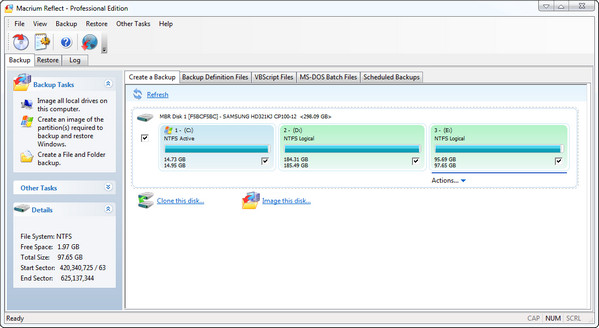
Программа имеет высокую скорость создания образа диска. Образ размером в 12 Gb данных будет смонтирован всего за 16 минут. При этом размер сжатого бэкапа будет всего 8 Gb. Избыточные и полные образы дисков могут быть восстановлены и смонтированы в качестве виртуальных дисков в Проводнике Windows.
Возможности программы:
- Создание образа как всего диска, так и отдельных папок и файлов;
- Выбор места хранения готового образа (на локальном жестком диске, на сетевом диске или оптическом носителе);
- Создание образа системы "на лету" без перезагрузки Windows;
- Встроенный планировщик резервирования данных;
- Создание загрузочного диска, используя Linux или BartPE;
- Верификация готовых образов;
- Использование сервиса копирования Microsoft Volume Shadow (VSS);
- Высокая скорость работы и степень сжатия;
- Обеспечение безопасности с использованием AES 256-битного шифрования;
- Возможность пакетной записи на CD/DVD.
Что нового:
- PrimoBurner update Macrium Reflect now uses CD/DVD burning engine PrimoBurner 3.6. This has support for a greater range of hardware and resolves the rare issue of occasional hangs seen with the previous version.
Bug fixes:
- Scheduled task display error Incremental and Differential backup jobs could incorrectly be shown as Full in the 'Scheduled Backups' tab. This has been resolved.
- WAIK Time-zone Creation of WAIK based rescue media may not take the time-zone into account and image files could appear with the wrong time. This has been resolved.
- Uninstall Shell Registry Extensions When uninstalling, approved shell extensions would be removed. This has been resolved.
- Installation Issue The Macrium Reflect installer would encounter issues on machines with no network adaptors. This has been resolved.
- Linux Rescue CD Volume Names Linux Rescue CD could show the same volume label for all volumes. This has been resolved.
- Menu Consistency Some menu items have been re-ordered for consistentency.
- WinPE WAIK Taskbar The Taskbar under WAIK WinPE rescue media could occasionally not be visible. This has been resolved.
- ReDeploy Active Service Macrium ReDeploy was not catering for some vendor active service settings. This has been resolved.
- VSS Debug Logging Enhanced VSS debug logging was not present even if selected in the Advanced Properties. This has been resolved.
- File & Folder Search Cancel Cancelling or stopping a File & Folder Search for restore could cause Reflect to hang in certain circumstances. This has been resolved.
- Rescue Media Creation The creation of rescue media was not catering for edge cases of linking USB root hubs to USB3 host controllers. This has been resolved.
- PE Explorer PE Explorer, location toolbar lost on escape keypress in location editbox. This has been resolved
- Restore UI Image and backup files could remain in the list of files even if the folder was removed from the search list. This has been resolved
- Rescue media Wizard The horizontal scrollbar was missing from the Rescue Wizard drivers page device list. This has been resolved
Note: This fix applies to the removal of full installs of this version and later.
ОС: Windows XP, Vista, Windows 7 (32-bit).
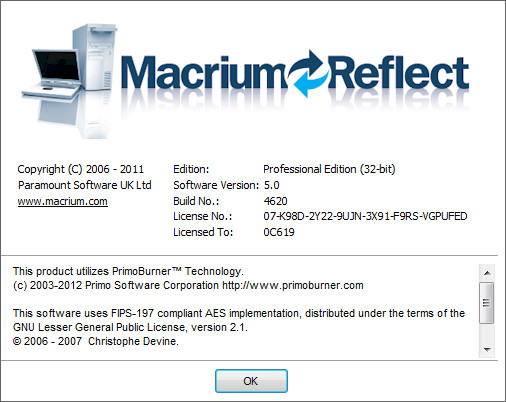
Скачать программу Macrium Reflect Professional 5.0.4620 (30,27 МБ):

