MetaProducts Offline Browser 1.2.0.228

MetaProducts Offline Browser — удобный инструмент для скачивания сайтов на жесткий диск или флеш карту, их хранения и просмотра. Программа обладает простым интерфейсом в виде панели инструментов, которая работает с основными браузерами — Internet Explorer, Safari, Chrome, FireFox and Opera. Для начала закачки сайта достаточно одного клика по кнопке загрузки. Расширенные настройки для скачивания сайта вы сможете указать с помощью Мастера. Доступен экспорт в форматы HTML Help и exe.
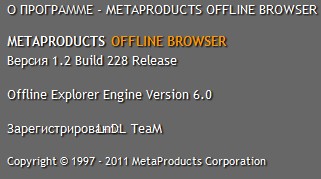
Offline Browser
MetaProducts Offline Browser is an offline browser/Web site download utility. It has a simple user interface and attaches its toolbar to the browser window. Supported browsers: Internet Explorer, Safari, Chrome, FireFox and Opera.
Be Portable!
MetaProducts Offline Browser lets you take Web sites with you when you travel with your laptop computer. Even if the online content moves or changes, your files remain intact. You can even save streaming audio and video files to your flash disk and play them back at the highest quality. Best of all, the downloaded Web sites can be viewed on Windows, Macintosh, and Linux computers.
Save Time
With its ability to download many files simultaneously, MetaProducts Offline Browser lets you quickly and easily move Internet data to your hard disk or USB Flash drive, where you can browse at your leisure much faster than when connected. And you can download during off-peak hours. The files are always available to you, so there`s no down time.
Floating Toolbar
The application appears as a handy, floating toolbar near the upper right corner of your Web browser. Browse to the page you want to save and click Download to begin downloading the page to your disk. The page will be placed in the MetaProducts Offline Browser's WebList. The WebList allows you to manage downloads in many ways - browse downloaded pages offline, delete unnecessary downloads or change the download options to download a larger part of the site. When you don't need it, it is easy to minimize MetaProducts Offline Browser to the Windows Notification Tray.
One Page or Many
MetaProducts Offline Browser allows you to save offline pages you are viewing. You also have the option to download pages linked to the page you are viewing. For example, you are reading the first page of a news portal with news titles (links) listed. Just configure MetaProducts Offline Browser to download this page plus all linked content and you will be able to read the full stories later directly from your disk. (To download more than the page you are viewing please use the Wizard button of the MetaProducts Offline Browser Main Menu.)
Modern Technologies
MetaProducts Offline Browser provides support for JavaScript, Java Classes, Cascading Style Sheets (CSS), Macromedia Flash, and Table of Contents files. The program supports Adobe Acrobat (PDF) files, including links to other PDF files. The software also includes support for downloading stream protocols from audio and video hosting sites. MetaProducts Offline Browser can use HTTPS protocol for downloading from secure web sites.
ОС: Windows XP, Vista, 7 (32-bit / 64-bit).
Изменения в версии 1.2.0.228:
- Added support for Unicode domain names
- Improved ability to load YouTube videos from blog pages
- Added support for styles in LI tags
- Added support for IMG SRC2= tags
- Improved detection of 404 Not Found pages
- Improved filtering images
- Added support for GZ-packed Flash files
- Improved integrity check for gzip-compressed files
- Improved links extraction from PDF files
- Improved Chrome browser integration
- Added Browse buttons to Export and Wizard
- Improved YouTube video downloads
- Improved filtering out ads engines on web pages
- Improved removing web.archive.org scripts and HTML code
- Improved handing redirects within web.archive.org site
- Improved recursive directories detection
- Improved processing styles in some tags
- Improved compatibility with FireFox 6 and Chrome 13 browsers
- Bug Fix: Fixed processing empty Content-Disposition
- Bug Fix: Fixed autoplayback of downloaded video
- Bug Fix: Fixed leaving temp files when parsing gzip-encoded HTMLs
- Bug Fix: Fixed following wrong links in some .js files
- Bug Fix: Fixed showing taskbar button after the start
- Bug Fix: Fixed issue when double-clicking tray icon
Скачать программу MetaProducts Offline Browser 1.2.0.228 (16,01 МБ):


А зачем скачивать сайты???
Дома скачал, на работе посмотрел. Или наоборот.
Но ведь ничего не скачаешь же
Может кто-то любит почитать bash или анекдоты на работе, а суровый одмин запретил эти сайты.
А вообще мало ли, есть сайты удаляющие контент за давностью или нестабильные сайты, которые постоянно валятся (типа miranda-planet).
"Но ведь ничего не скачаешь же" ещё как скачаешь - качаются ведь не только html'ки, но и изображения, музыка, видео или же только они. Бывает удобно не качать по одной ссылке музыку, а поставить адрес и чтобы такая прога тянула все mp3'шки оттуда.
Чёрная вдова на заре даже хеши паролей с учёток тянула
Неужели свершилось!
MetaProducts избавились от своей убогой допотопной программы и сделали что-то по настроящему интересное. Ну чтож посмотрим как будет работать