Jarte 4.4 + Portable
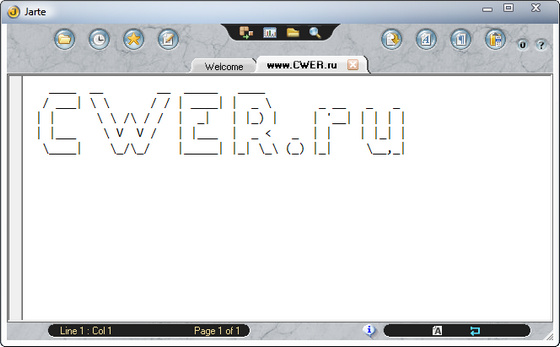
Jarte - это текстовый редактор с необычным интерфейсом. Программа обладает всеми основными функциями присущими программам подобного типа. Все новые документы в Jarte открываются во вкладках основного окна программы, что позволяет получать к ним быстрый доступ. Имеются удобные функции копирования и вставки текста с помощью колеса прокрутки мыши.

Основные возможности программы:
- Работа с вкладками в одном окне
- Работа с файлами RTF, DOC, DOCX
- Не требует установки и может запускаться со сменных носителей
- Удобная и быстрая работа с встроенными словарями (английский, немецкий, французский, испанский) по проверке орфографии
- Работа с шаблонами
- Экспорт в HTML или PDF
- Удобная работа с закладками
- Детальная справка
ОС: Windows XP, Windows Vista, or Windows 7. Jarte will also work for older versions of Windows (except Windows 95), but support is no longer provided for those older versions. Jarte works on both 32-bit and 64-bit editions of Windows.
What's New in This Release:
Enhancements:
- The default initial folder used for Open/Save can now be set by going to File > File Options > Set Default Folder. The default initial folder could already be specified by existing advanced option Default Initial Folder, but the new file option makes the ability to change the setting more obvious and convenient.
- For Jarte Plus users, custom shortcut keys (or custom Quick Bar buttons) can now be assigned to new commands Select About Panel, Select File Panel, Select Font Panel, Select Paragraph Panel, and Select Spell Panel. This allows custom shortcut keys to be used to switch between the side tool panels. Note that command Hide Tool Panel already exists (toggles between showing and hiding tool panel).
- Closing a document no longer causes Jarte Plus to exit split view mode at the same time. Exiting split view mode is still accomplished by selecting Split View Off.
- When the text based status bar is displayed, the word count field is now the first field rather than the last field, assuming word counting in the status bar is enabled.
- Pressing the Escape key while keyboard focus is in the Find Bar or Reference Bar now closes the Find Bar or Reference Bar.
- New advanced setting Default to Plain Text can be used to direct the New command to create a plain text document, rather than a rich text document.
- Jarte now recognizes when it is running under the PortableApps.com platform and conforms accordingly.
Bug Fixes:
- Clicking one of two buttons on the line guide while in split view mode did not cause the document with the line guide to become the active document if it was not already active.
- If the Swap Views command was invoked while split view mode was being used and the line guide feature was being used, the line guide did not swap with its associated editing pane.
- Jarte could not save changes made to a file marked as "Hidden" in Windows Explorer.
- The Starting page number field in the Print dialog did not allow negative numbers to typed in (i.e., the up/down was needed to enter negative numbers).
- If Jarte was configured to minimize to the system tray on the taskbar, and was minimized, then Jarte did not come to the top of other windows if the user double clicked a document in Windows Explorer.
- Text could not be dragged-and-dropped into Jarte from another program.
- A couple of bugs with Jarte's tabs bar were fixed. The bugs only occurred in certain scenarios when there were enough tabs present to cause the special navigation tab to appear.
- If default left and right page margins are different than the factory default then text wrapping in the editing pane was based on the factory default page margins until the Print dialog was used.
- The default page header did not get printed for a document if Quick Print was used before the Print dialog was displayed.
- Spell check was not always ignoring HTML tags during the first spell check when option Ignore HTML Tags was enabled.
- The Insert/Overwrite indicator in the status bar was not updated if the Insert key on the keyboard's number pad was used to toggle the insert/overwrite state, rather than the normal Insert key.
- The Open and Save dialogs could appear off screen if Jarte was run from a flash drive on a computer with a high resolution screen and then Jarte was subsequently run from the flash drive when the drive was plugged into a computer with a lower resolution screen.
- There was a scenario in which Jarte would bypass the "Do you want to save?" prompt when closing a new document and would present the Save dialog. The scenario only happened when AutoSave was enabled but when it occurred it was difficult to close the tab, and difficult to exit Jarte while the tab was present.
- The first command in the Customize Shortcut Keys dialog was not in alphabetical order.
- The Delete Paragraph command (i.e., Ctrl+Y) was missing from the list of available commands in the Customize Shortcut Keys dialog.
- The Delete Paragraph command (i.e., Ctrl+Y) would delete more than one paragraph in the case of paragraphs separated by a page break rather than a carriage return.
- The Reopen Last Session feature did not reopen a file that was first created while closing Jarte's previous session.
- The page header/footer Default button was disabled whenever the Print header and footer check box was unchecked, which made it inconvenient to set a default of no header/footer after one had been defined.
- A search for text that included a curly quote would not succeed if the curly quote had been pasted into the Find Bar.
- The commands for changing the style of numbered lists were missing from the Customize Shortcut Keys dialog.
- If the Screen Capture feature was selected after pressing the Clip List global hot key then Jarte would come to the foreground when the screen capture was complete. That was undesirable if Jarte was not the active program at the time the global hot key was used.
- The Ctrl+W shortcut key did not close the active document (Ctrl+W is an alternate of the Ctrl+F4 shortcut).
- If the text cursor was positioned at the very end of a plain text document, and the document ended with a hyperlink, and the Auto Hyperlink Detect feature was enabled, then pressing the Enter key caused the hyperlink to be opened in the a web browser rather entering a carriage return for a new line.
- An innocuous error message sometimes appeared after dismissing the Windows' screen saver if Jarte's background spell checking was enabled.
Скачать программу Jarte 4.4 (2,91 МБ):
Скачать программу Portable Jarte 4.4 (3,7 МБ):

