EmEditor Professional 13.0.0 Final
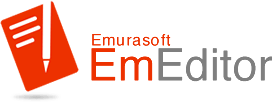
EmEditor Professional - профессиональная версия мощного текстового редактора для программистов, веб-разработчиков и простых пользователей с подсветкой синтаксиса и поддержкой юникода. Редактор обладает такими функциями, как поиск и замена в файлах с использованием регулярных выражений, автоопределением кодировок, подсветка ссылок и адресов электронной почты, блочный режим выделения, настройка панели кнопок, меню, шрифта и цвета элементов. Для каждого языка можно создавать отдельную конфигурацию. Также программа имеет поддержку мощных макросов написанных на javascript или VBScript, позволяющих создавать практически любые действия, используемые часто или периодически.
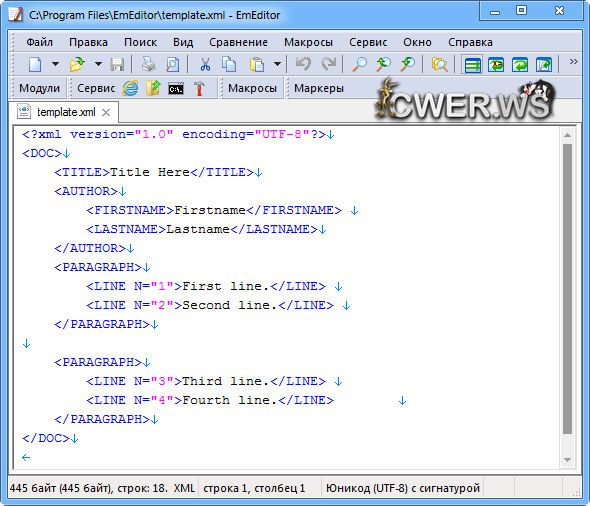
Этот редактор является идеальным средством для редактирования HTML, PHP, JSP и XML файлов. При указании интернет-браузера в качестве внешнего приложения, вы сможете просматривать HTML файлы во время редактирования.
Поддерживается подсветка синтаксиса ASP, C#, C++, CSS, HTML, Java, javascript, JSP, Pascal (Delphi), Perl, Python, PHP, SQL, VBScript и других языков программирования, функция Drag & Drop, открытие файлов размером вплоть до 248 Гб, возможность подключения дополнительных внешних приложений и плагинов. Кроме этого, программа позволяет работать с макросами, написанными на javascript или VBScript и базирующимися на Windows Scripting Host (WSH) engine, позволяющими автоматизировать практически любые действия. Настраиваемая подсветка HTML и языков написания сценариев позволяет с легкостью обнаруживать орфографические ошибки и опечатки.
Возможности программы:
- Поддержка файлов размером вплоть до 248 Гбайт
- Редактирование бинарных файлов
- Оптимизированный поиск и перемещение
- Улучшенные проектные плагины
- Возможность отображения панели функций
- Оптимизированная скорость когда каждая строка имеет большую длину
- Авто-панорамирование нажатием колесика мыши
- Поддержка функции Drag and drop
- Указание временных папок в настройках программы
- Импорт INI файлов в системный реестр
- Поддержка Юникода
- Подсветка синтаксиса для ASP, C++, CSS, HTML, javascript, JSP, Pascal, Perl, Python, PHP, SQL, VBScript и других
- Удобный пользовательский интерфейс с настраиваемой панелью инструментов
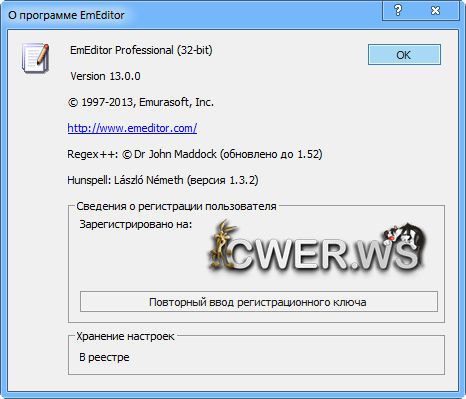
ОС: Windows 7/8/Vista/XP Service Pack 3/Server 2008/Server 2003
New General Features
- Multiple Selection Editing
- More Support for Very Large Files
- Multiple File Encoding Conversions
- Quick Launch
- The Comment/Uncomment commands now work as begin/end comments (for example, /* ... */) in addition to line comments. EmEditor will choose begin/end comments when the middle of a line is selected.
- A workspace now saves all bookmarks automatically. Bookmarks will no longer be erased when reloading files.
- When creating a new file by specifying a non-existing file name in the Open dialog box, EmEditor will now create a zero-byte empty file.
- The Help for each dialog box now contains information about all the controls without needing to navigate through branch items. The Help button was deprecated, and pressing the ? button or the F1 key will bring up the pertinent Help.
- A progress bar and a percentage indicator are now displayed in the progress window.
- The new Fast Binary Comparison (Ignore Locale) allows for faster sort. Clearing the Stable Sort also allows for faster sort when stable sorting is not necessary.
- Find in Files dialog box now shows all associated file extensions of the current configuration in the File Types text box when Current File Type is selected from the > menu.
- High-DPI settings supported.
- The new version allows you to select text with the mouse outside of the text area specified by the Narrowing command.
- The installer now allows you to add the Context Menu to Windows Explorer, and to have EmEditor check the updates.
- The installer command line options were added: NOCHECKUPDATES, NOCONTEXTMENU, NODESKTOP, NOIEEDITOR, NOIEVIEW, NOPATH, NOSHORTCUT, NOTRAYICON, and NOTXT.
- EmEditor Free is back! This time, EmEditor Free is the same executable file as EmEditor Professional. After you try EmEditor Professional for 30 days, you can still use EmEditor Free without purchasing the product for personal use only.
- When a user clicks on the left edge or the line numbers, a menu related to bookmarks now appears.
- /ff and /mc command line options allow you to find a string in an opened document.
New Plug-in Features
HTML Bar plug-in
- The large-size toolbar is now available.
Outline plug-in
- Optimized for speed when displaying outline as guide.
Projects plug-in
- Solution loading operates much more quickly, as projects are not loaded until they are used.
- The Reload command was added in the context menu - Solution sub menu. Also, the F5 key was assigned as the Reload command.
- The Projects plug-in now supports Visual Studio nested projects.
New options
- The Save All with Encoding dialog box
- The Configuration Associations dialog box
- The Split Current Document into Several Files wizard
- The Combine Documents into a Single File wizard
- The Quick Launch window
- The Enable Multiple Selections, Prompt when No Undo Infomation is Available, and the Prompt when EmEditor cannot Open the Clipboard check boxes in the Edit tab of the Customize dialog box.
- The Fast Binary Comparison check box, the Stable Sort check box, and the Minimum Memory Size text box in the Sort tab of the Customize dialog box.
- The Use Double Buffering check box in the View tab of the Customize dialog box.
- The Memory Size, L1 Cache Size, L2 Cache Size, and percentage of physical memory in use items were added to the list in the Status tab of the Customize dialog box.
- The Memory Size, L1 Cache Size, and L2 Cache Size text boxes in the Advanced tab of the Customize dialog box.
- The Selected Text or Word at Cursor item in the > drop-down menu by the Find text box in the Find dialog box.
- The Current File Extension item in the > drop-down menu by the File Types text box in the Find in Files dialog box.
- The Indent only at New Lines check box in the Tab/Indent dialog box.
- The Set as Default button and the Associations button in the Define Configurations dialog box.
- $(AppDir), $(AppDrive), and $(Clipboard) parameters were added to the menu displayed when the > button is clicked in the External Tool Properties dialog box.
- The Prompt before Deleting an Old File when Renaming check box was added to the Save Details dialog box.
- The Skip Empty Lines and Restart Numbering after Empty Lines check boxes were added to the Insert Numbering dialog box.
- The CTRL + Click to Select a Word check box was added to the Mouse tab of the Customize dialog box.
- The Match Case and Search Only Word check boxes were added to the Search tab of the Customize dialog box. These options apply to the Add Next Occurrence and Select All Occurrences commands.
- The Prompt when End of Document is Reached check box was added to the Search tab of the Customize dialog box.
- The Save Settings check box was added to the Open dialog box.
- The Title check box and text box in the Marker List tab of the Customize Markers dialog box.
- The Clicking a File Name in Quotes Opens the File check box was added to the Link tab of configuration properties.
- The MinimalZen theme was updated and included in the Display tab of configuration properties. The MinimalZen was developed by ToadLoading.
New commands
- Select All Occurrences
- Add Next Occurrence
- Add Next Next Occurrence
- Split Current Document into Several Files
- Combine Documents into a Single File
- Quick Launch
- Repeat Last Command
- Save All with Encoding
- Downgrade
- Upgrade
- Associate Configuration
- Select Beginning of Lines
- Select Ending of Lines
- Switch Starting Point and Ending Point
- Select Bookmarked Lines in This Document
- Cut Bookmarked Lines in This Document
- Copy Bookmarked Lines in This Document
- Find All (Marker toolbar right-click menu)
Macro new features
- The Count property was added to the Selection object.
- The PromptRename property was added to the FileSaveProp object.
- The OpenFileInQuotes property was added to the LinkProp object.
- The eeFindSelectAll flag was added to the Find method.
- The iSel parameter was added to the GetBottomPointX, GetBottomPointY, GetTopPointX, and GetTopPointY methods.
Plug-in API new features
- EE_GET_MULTI_SEL message (Editor_GetMultiSel inline function)
- EI_GET_CMD_LIST_SIZE flag (EE_INFO message)
- EE_SET_OUTLINE_ARRAY messsage (Editor_SetOutlineArray inline function)
- OUTLINE_ARRAY_INFO structure
- EVENT_UI_CHANGED event
Скачать программу EmEditor Professional 13.0.0 Final x86 (11,04 МБ):
Скачать программу EmEditor Professional 13.0.0 Final x64 (10,32 МБ):


вирусов нет. ключи для людей с повышенным чувством тревоги, сгенерированные этим же кигеном (от duykarev):
не совсем понял:
т.е. по истечении 30 дней можно продолжать пользоваться, и при этом ограничений в функционале не будет?
щаззз. написано ж EmEditor Free.
Для тех, кто боится троянов и т.д.
Внутри архива - троян. Пояснения релизера про то, что на самом деле это не троян отсутствуют. В топку!
втопку ваши ничем не обоснованные домыслы. сначала скажите что этот "троян" делает, запустив его в песочнице, а потом вопите с умным видом.
Я верю своему лицензионному софту, который выявил троян, а не твоей раздаче. Не вопи сам от обиды, а выскажись по делу.
это не раздача, раз, здесь не трекер
автор этой публикации не я, это два
верить лицензионному софту можно, если собственного интеллекта нет
сидеть на варезники, тем более на этом, и кричать о вирусах - очень "разумно". покупайте лицензионный софт и обходите варезники десятой дорогой с такими невероятными знаниями о вирусах, как у вас.
проверил на
Размер файла: 195.0 KБ ( 199680 bytes )
Имя файла: crd.exe
Тип файла: Win32 EXE
Показатель выявления: 17 / 47
Commtouch W32/Risk.KZMO-4811
Comodo ApplicUnwnt.Win32.Keygen.~a
F-Prot W32/MalwareF.OFYN
Fortinet W32/Malware_fam.NB
K7AntiVirus Riskware
Malwarebytes TheftMarker.Crude
McAfee Generic.dx!B95C0226A449
McAfee-GW-Edition Generic.dx!B95C0226A449
Norman Suspicious_Gen2.IUSO
nProtect Trojan-Clicker/W32.Keygen.19968
Rising Trojan.Win32.Generic.12A4049F
Sophos Troj/Agent-OYD
TheHacker Trojan/Dropper.gen
TotalDefense Win32/Tnega.AEMP
VIPRE Trojan.Win32.Generic!BT
Для параноиков этого будет достаточно!
При этом знаменитые антивирусы, такие как: Avast, AVG, DrWeb, ESET-NOD32, Kaspersky, Microsoft, Panda, Symantec ничего не выявили!
ток Вы не тот файл проверили
надо было kg.exe так как раз AVG будет ругаться
ESET-NOD32 честно написал что кейген "a variant of Win32/Keygen.AK"
DrWeb, Kaspersky мочат
А вообще, нафиг весь этот цирк с кейгенами и активаторами? КЛЮЧ же есть!
Да, согласен...
Otokar,
Вам же русским языком написали, нашли троян - доказывайте что он делает, Ваши вопли и паранойя никому не интересны, когда начнете писать что-то по делу, а не пустословное "бла-бла-бла", тогда и будут отвечать по делу
Вопли, паранойя - крепко сказано от тебя мне. Не знаешь, с кем общаешься, а хамишь. Повышай культуру.
Мы с Вами на брудершафт не пили и на ты не переходили. Повышайте культуру
Этот форум - не то место, где приводят доказательства невиновности. Здесь высказывают мнения. Возможно, что мое мнение предостережет кого-нибудь от ловли трояна. А троян в раздачу мог быть вставлен целенаправленно.
это не форум и не трекер, это - варезник. ваше ничем не подкрепленное мнение никому не интересно. вы даже не можете удосужиться прочитать в секьюрлисте вашего антивируса что же делает этот вирус, а уже кого-то хотите предостеречь. научитесь вначале мыслить, а потом будете предостерегать.
опишите пожалуйста, как называется троян...
Имя трояняа - Generic16.CHJM. Пойман с помощью AVG IS.
Dr.Web Internet Security никаких троянов не нашел...а AVG это не совсем тот продукт с помощью которого проверяют потенциально опасное ПО, лично я использовал его 2 месяца, после чего он пропустил вирус в систему...ну незнаю может с тех пор что то и изменилось...