TwistedBrush Pro Studio 16.15

TwistedBrush - программа для художников. Она имеет большое количество самых разнообразных инструментов для рисования, от красок до мелков и карандашей. Эта программа глубоко поражает буквально с первого запуска. Интерфейсом Twisted-Brush мало похож на другие редакторы, хотя и предоставляет все необходимые возможности: работа с буфером обмена, зуминг и, конечно же, рисование. Причем рисующий инструмент только один — кисточка, зато количество (более 3000 штук) и качество пресетов для рисования, а также многообразие форм и регулируемость размеров и цветовой гаммы позволяют человеку, не особо одаренному художественными талантами, буквально за пару минут изобразить то, что — возможно, более аккуратно и качественно, конечно — профессионал, работающий в другом редакторе, рисовал бы, наверное, не один час.
Сама система рисования и сводится к манипуляции разнообразными кисточками, позволяющими как изобразить конкретные инструменты рисования: карандаши, кисти художника и т.п., так и создать определенные эффекты, как-то: дым, огонь, ветер, туман, вода, и даже сотворить некоторые трехмерные объекты с тенями и футуристические фракталы. У вас есть возможность смешивать масляные краски, использовать распылители и рисовать эскизы. Этими средствами можно изобразить практически что угодно. Также к изображениям можно добавлять эффекты: их количество не такое внушительное — "всего лишь" несколько десятков, что тоже совсем немало, хотя по этой части TwistedBrush, безусловно, уступает Photoshop и Ulead PhotoImpact. Разница в том и состоит, что основное назначение последних двух программ — обработка изображений, тогда как в TwistedBrush акцент сделан на простое даже для абсолютного бегиннера, но мощное по своим возможностям их создание. Несколько непривычен постраничный интерфейс программы, но и к нему очень быстро привыкаешь.
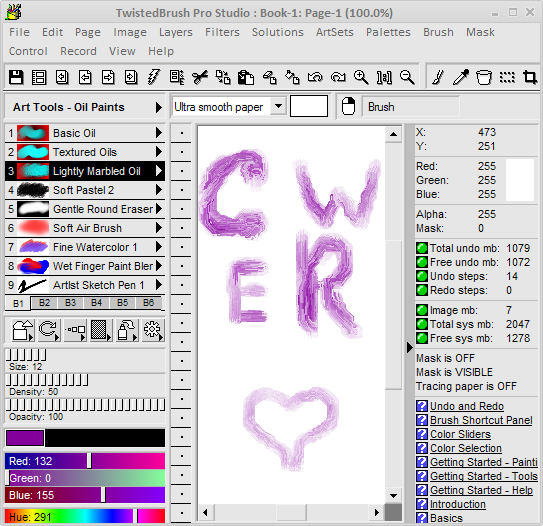
TwistedBrush Pro Studio Feature Highlights:
Workspace. The workspace in TwistedBrush is designed to reduce the number of floating windows that overlay your painting surface freeing you from the chore of constantly shuffling windows around. Over 50 brushes are right at your fingertips, along with numerous color palette options and tools that get assigned to your right button click to further streamline your artist workflow.
Sketckbook. TwistedBrush works much like a real sketchbook. When you start TwistedBrush it is like opening your sketchbook, it is immediately ready to draw or paint on your page. When you're done with a page you turn to the the next page. You never need to manually save your work. But of course you can export your pictures to any number of the standard image formats such as JPEG, PNG, BMP, TGA, TIFF, GIF, etc.
Page Explorer. Like a unlimited supply of sketchbooks, TwistedBrush keeps your pages stored in books. Up to 500 pages per book and an unlimited number of books means you'll never run out of paper! The Page Explorer makes it easy to view and reorganize your pages in your sketchbooks. Even assign a name to your sketch book if you like.
Select Brushes. In any digital painting program the core of the system is in the brushes. Therefore easy access to the brushes is key. In TwistedBrush there are over 2000 brushes included with more added all the time. With the brush shortcut system your favorite brushes are always ready for you.
ArtSets. ArtSets organize the brushes in TwistedBrush into groups of 60 brushes. There are a variety of types of ArtSets, from standard art tools, specialize collections, patterns brushes, cloners, photo retouching brushes, image brushes, etc.
Editing ArtSets. It is easy to create your own brushes and then store them into your own ArtSets. All the tools used by the creators of TwistedBrush to create brushes and ArtSets are included. You can even create your own collections of brushes easily by entering the ArtSet build mode and selecting brushes from other ArtSets. Then if you like, make these your shortcuts with a press of a button.
Select Colors. Color selections are plentitful with the included color palettes. Additionally you can tweak selected colors, create your own palettes, select colors from your picture, from a reference image, the scratch layer or even the trace source image. Dynamic palettes also aid in color selections, allowing you to pick from the history of colors used or hue ranges from your currently selected color.
Tools. All the tools you expect are available from the tool bar. When you have a tool selected it is activated with the right mouse (stylus) click. This means your drawing brush is always available and you never need to reselect your brush to start painting again. The tools you expect are here, eye dropper, cropping, moving, line, box, ellipse, flood fill, gradiant, masking tools, text, drawing guides, brush rotate, brush cleaner etc.
Layers. TwistedBrush includes an advanced system called Layers. With layers you can split your work into transparent layers that sit on top on each others and allow for incredible editing and adjustment options even at the end stages of your painting. A wide range of layer blending modes exist including many not available in any other painting program.
Paper Textures. Use paper textures while you draw to give the feel and look of textured paper and canvas. Over 70 different surface textures are included.
Masks. Masks are the artists masks you may be familiar with if you've done traditional artwork. TwistedBrush has an extensive set of masking capabilities that you'll use to protect and manipulate areas of your work. Included is a magic wand with a number of different modes for creating your masks. Or use a common shape or one of the many masking brushes to create exactly the mask you need.
Filters. A filter allows for processing the image all at once. TwistedBrush includes the full range of image processing filters ready to use.
Tracing Paper. The tracing paper feature gives you the ability to turn your canvas into tracing paper so that you can see a reference image below it for use as a drawing guide. This is invaluable for many types of work.
Cloning. Cloning, taking image data from somewhere else and placing it into your painting, that is cloning. The source image for the TwistedBrush cloning brushes can be a different image or from another area of your current picture. The cloners can be used to render a photo as a artist drawing, or to touch-up a photo or do many things in-between.
Scripts. With scripts you can record your painting actions and play them back, recreating your painting from scratch. This has value for trying out different "what-if" scenarios, for teaching pusposes, for animation production when used with the AVI saving option or just for entertainment.
Pattern Brushes. There are a number of ArtSets that contain Pattern brushes. These brushes paint a pattern on your canvas as you paint. Adjust the size the pattern with the density slider. Categories of patterns include, surface, materials, nature and others.
Brush Shapes. Most any brush in TwistedBrush can be further enhanced with a shape.
Drawing Guides. Drawing guides are a visual aid that appears over your canvas to help you with perspective, distances, and general construction of your artwork. A large number of different drawing guides are included.
Image Brushes. Image brushes are powerful tools for both recreating the flow and feel of working with natural media but also for allowing for extraordinary painting effects. The Image Brushes : Basic ArtSet includes the brushes you need that when used in combination of captured images give you an unlimited supply of brushes.
Image Warp. When using the Image Warp tool you will be pulling, pushing, pinching, and stretching your image as if it was make of rubber or putty. These tools at the extreme case can be fun for wildly adjusting a photo as shown here. But used with more finese they are invaluble for making minor adjustments to your photos or artwork saving you countless hours or re-working in more labor intensive ways.
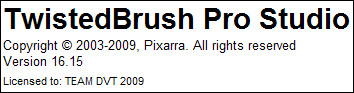
What's New in This Release:
- Added - Support for Adobe Photoshop ™ compatible filters (8bf) has been added!
- Added - A group of 11 Chromatic Aberration reduction solutions are added to the Image Enhancement category.
- Added - Two new filters added. Glow Inner and Glow Outer. Found in the Filter > Stylize menu.
- Added - Added option in Mask menu to Create Mask from Image Visual Luminance.
- Added - Four Drawn Style Solutions added to the Artist category.
- Added - A Special Effects Solution category added with three Neon Style Solutions.
- Added - Five Hyper Image solutions added to the Special Effects category.
- Added - Added a Sketch Style 01 solution to the Artists category.
- Added - Added Glow Style 01 solution to the Special Effects category.
- Fixed - Gaussian Blur was not working in some cases.
- Fixed - The Duotone filter was not making full use of the color range.
- Fixed - When moving the layers either up and down from the background the resulting image on layer 2 would not properly allow for the alpha channel to be changed when a mask was active.
Скачать программу TwistedBrush Pro Studio 16.15 (16,3 МБ):

