NetSetMan 3.0.1
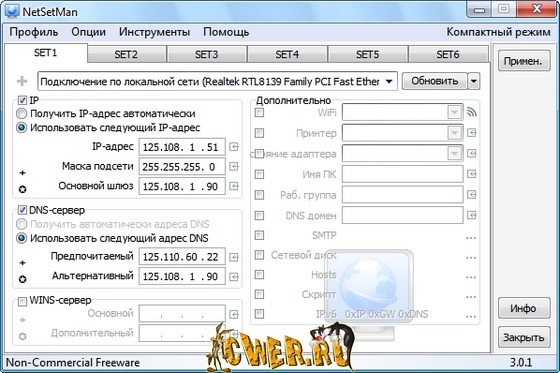
Вышла новая версия NetSetMan - бесплатной программы, позволяющей быстро переключаться между шестью различными сетевыми конфигурациями.
Программа окажется особенно полезной для тех, кто часто переключается с одной сети на другую, ведь каждый раз, когда необходимо подключиться к одной определённой сети, приходится выставлять нужные ей настройки.
NetSetMan позволяет в каждой конфигурации выставить такие параметры, как IP-адрес, маска подсети, шлюз, DNS-сервера, имя компьютера, рабочая группа, запускаемые скрипты (BAT, VS, JS, ...), принтер по умолчанию и т.д., а затем переключаться между ними за один клик.
NetSetMan is a network settings manager which can easily switch between 6 different, visually structured profiles including:
- IP Address
- Subnet Mask
- Default Gateway
- DNS Server
- WINS Server
- Computer Name
- Workgroup
- DNS Domain
- Default Printer
- Network Drives
- SMTP Server
- Hosts File Entries
- Scripts (BAT, VS, JS, ...)
NetSetMan offers you what have been missing in Windows until now:
A powerful, easy-to-use interface to manage all your network settings at a glance.
Give it a try and you'll never want to be without it again.
All settings and changes are saved automatically in a separate file (settings.ini) so a backup, transfer or upgrade to another version is absolutely no problem on cwer.ws.
With only 2 mouse clicks you can activate a saved profile!
NetSetMan is freeware for your non-commercial purposes
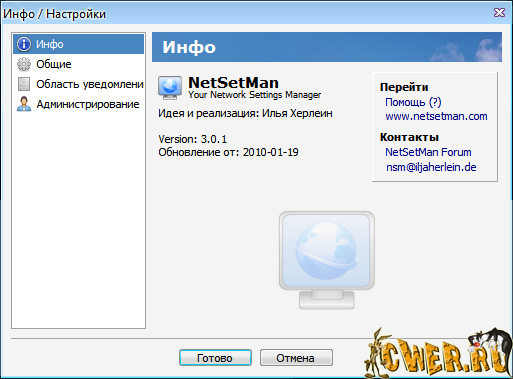
What's New:
- BugFix: Using Compact Mode might have removed profile settings
- BugFix: Faulty XP-SP detection might have caused WiFi window not to open
- BugFix: Updating profile names when importing a settings file
- BugFix: WiFi profiles might not have been shown in the main window
- BugFix: Certain WiFi WEP keys were reported as incompatible by mistake
- BugFix: Width of the left column in the TrayInfo now variable
- BugFix (Pro): Problems with MultiProfiles when modifying Categories
- Scripts are now always executed in user context when using NSM Service If you have problems executing certain script types (e.g. vbs), include them in a *.bat file.
- Several translation updates
Скачать программу NetSetMan 3.0.1 (2,09 МБ):


Прога работает отлично, спасибо выложившему! Очень помогает! Win XP.sp3
Спасибо!
Все отлично работает, как и раньше, в принципе! Правда уже не на ХР, а на Win7 x64!