TMPGEnc Authoring Works 4.0.7.32 + Rus
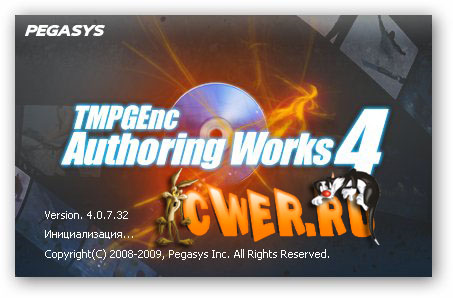
TMPGEnc Authoring Works - это 4 простых способа создания своего собственных DVD, Blu-Ray дисков, и DivX ULTRA видео. Импорт большинства видео форматов, удаление рекламы или нежелательных сцен, добавление впечатляющих эффектов перехода, создание своих собственных субтитров и профессиональных меню и многое, многое другое. Программа полностью поддерживает все функции супер видеоконвертора TMPGEnc Plus. Обеспечивает кодирование в два прохода для соблюдения наивысшего качества изображения.

Full Featured:
- Input MPEG-1/2, AVI, WMV, QuickTime, DivX, MPEG-4/H.264, AVCHD, DV/HDV, DVD-VR, DVR-MS video files and author to DVD-Video, Blu-ray (BDMV), and DivX Ultra formats.
- Camcorder AVCHD/HDV/DV video input support.
- Creates high quality DivX video.
- Edit out unwanted scenes or commercials.
- Create interactive menus from templates or make your own custom menus.
- Add or edit subtitles.
- Make your own slideshow DVDs and Blu-ray Discs in standard or high definition.
- Apply audio filters such as gap correction, noise reduction, and fade-in/out.
- 5.1 Dolby Digital Surround sound input/output.

It's Better With Blu. Plus more new features.
- Author your favorite AVCHD, HDV and DV camcorder footage to the high-capacity Blu-ray Disc format.
- Create HD menus complete with pop-up menus that you can access during playback.
- Or how about making your own HD slideshows? It's all possible with Blu-ray Disc.
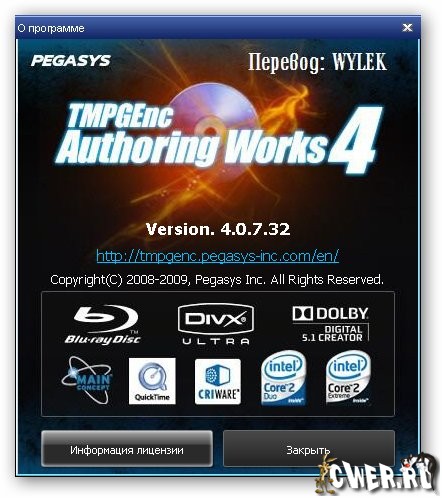
Supported OS: Windows XP SP2 (Home, Pro, Media Center), Windows Vista SP1 (Ultimate, Home Premium, Home Basic, Business), Windows 7
*Behavior on Windows 7 64-bit editions not guaranteed.
Changes in Version 4.0.7.32:
- Added Support for the AAC 5.1 channel format. (Allows the importation of AAC audio up to 5.1 channels when included in an MPEG-2 TS file). A new option in the Clip Audio properties allows you to manually specify the number of audio channels when importing AAC audio.
- Fixed Importation: MPEG files with an invalid trailer would not be imported.
- Fixed Importation: The MPEG demultiplexer's valid header search range has been doubled, allowing some unreadable files to be imported.
- Fixed Menu: When in DivX Ultra output mode, the Menu Wizard would be set to the "Track menu only" option even when the project contained several tracks.
- Fixed Menu: When displaying the Global menu settings window in the Menu editor, the menu display would change from List mode to Editor mode. This correction prevents the menu display from changing.
- Fixed Menu: When changing the Chapter display in the Global menu settings window of the Menu editor, the thumbnail picture in the Menu page list would not update properly.
- Fixed Menu: In the Global menu settings, changed content would not update properly depending on the local menu settings and the user control restriction settings.
- Fixed Menu: An error would sometime arise when enabling/disabling the menu display in the Chapter display setting of the Global menu settings.
- Fixed DVD-Video timecode recording method changed for better precision. Correct players would display a playback duration up to 0.1% longer. (Player correctly processing the timecode displays a playback duration 0.1% lower)
- Fixed When copying a clip from a DVD-Video target to a BDMV target by using the clipboard, the audio error protection settings would not perform correctly, and would then become a verifier error later.
- Fixed In BDMV target mode, when moving a clip by dragging and dropping to an empty track, the MPEG profile would not be copied correctly, making the track settings become invalid.
- Fixed In the DivX default settings of the Preferences, the MPEG-3 audio bitrate could not be specified properly.
- Fixed The help file could not be displayed from the Options menu of the Batch authoring tool.
- Fixed In the clip Cut editor stage, the range and seek bar's cursor positions would shift after setting a clip range then displaying the Audio filter settings window.
- Fixed In the clip Cut editor stage, after setting a clip range and then displaying the Audio filter settings window, changing the Time tone reduction filter settings would somtimes provoke a deadlock.
- Fixed Other minor fixes.
Скачать программу TMPGEnc Authoring Works 4.0.7.32 + Rus (116,93 МБ):


Подскажите,как зарегистрировть на Windows 7?
Кто пробывал что за зверь? Или Windows Movie Maker лучше.
Супер зверь для создания двд.Пользуюсь лет 5.А функции batch autoring tool вообще цены нет!Рекомендую
по мне так Windows Movie Maker гораздо лучше!!! Причем не только этой програмы но и многих других!
особенно если учесть, что у разработчиков Microsoft руки из Ж... растут...
Как можно сравнивать кривой довесок к винде и специально сделанную под определенные цели програму???
Amoral13 - Ты сам-то понял что сказал?
А для остальных очень рекомендую данную программу не только для создания DVD,
но и как самую быструю программу для извлечения видео с любого DVD диска в формат MPEG-2 (со скоростью копирования).