ArcSoft PhotoStudio Darkroom 2.0.0.174

PhotoStudio Darkroom работает с изображениями RAW, JPEG и TIFF форматов и имеет широкие возможности экспорта. В программе имеется встроенный фотобраузер, возможность импорта фотографий непосредственно в редактор с цифровой камеры или съемного диска. Программа поддерживает работу с RAW форматом цифровых камер следующих производителей: Canon, Nikon, Panasonic, Sony, Kodak, Olympus, Sigma, Mamiya, Epson. Более подробный модельный ряд поддерживаемых цифровых камер смотрите на сайте разработчика. В PhotoStudio Darkroom интегрированы функции автоматического удаления эффекта "красных глаз", так же присутствует инструмент для удаления и сглаживания царапин и другие полезные возможности, благодаря которым пользователь может быстро улучшить качество фотографии.

Details:
Broader RAW Format Support
The program fully supports popular RAW file formats by Canon, Nikon, Panasonic, Adobe (DNG), Sony, Kodak, Olympus, Sigma, Mamiya, and Epson. The newly released formats will continue to be updated once available.
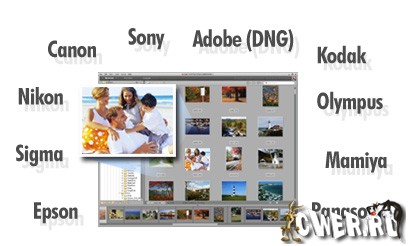
A Full Set of Non-Destructive Enhancement and Editing Tools
The program comes with a complete set of professional and intuitive photo editing features, all integrated into one single panel for easy access. Key features include: white balance, exposure, crop, spot & red-eye removal, color effects, curves, levels, etc. Changes made are saved without modifying the original file, so you can start over or re-adjust anytime without quality-loss.

High Performance and High-Quality Processing
Utilize the advanced memory handling capabilities on your computer to obtain high performance and high quality processing, saving both time and hassle.

World-Leading De-noise Technology
The world-leading software-based De-Noise technology automatically reduces photo noises efficiently and easily.
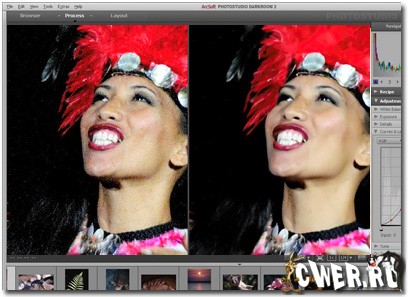
Brush Action to Assign Masked area(s) for Partial-Image Editing
Brush is a new action in this version which allows you to edit assigned areas of an image. The stroke, opacity, and strength of the brush can be adjusted by dragging the sliders. The Feather effect can be added to the stroke as well to create soft edges. Areas which are brushed will be masked; a total of five different masks can be made. You can then apply exposure, brightness, contrast, saturation, blur, and sharpness adjustments to the masked areas.
Auto Detection and Removal of Sensor Hot / Dead Pixel
PhotoStudio Darkroom automatically detects, records, and effectively removes sensor hot/dead pixels of your camera from your photos.
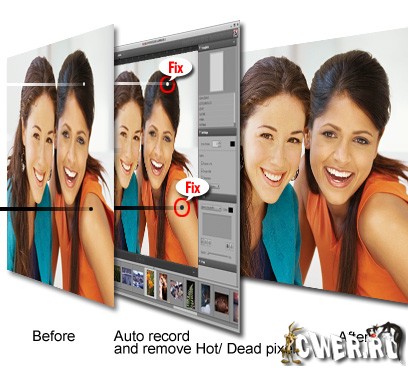
Face Beautify Gives Flawless Beauty to the Face
The newly added Face Beautify function automatically reduces blemishes on the face, such as wrinkles, moles, spots, and freckles, to make the face look younger and flawless, while still maintaining the original facial traits such as pores to keep a natural facial appearance.
Professional Print Module
The embedded professional design and easy-to-customize printing templates allow you to arrange photos for printing in different sizes on one or many pages. The ICC profile is supported.
Enhanced Before and After View Modes
Besides the original left-right view, three additional comparison modes (left-right, split left-right, top-bottom, and split top-bottom ) are provided to make it easier for you to complete the final piece.

Powerful Photo Management
Provides a powerful browser to help you browse, search, and organize your photos with the use of tags and ratings; or through a convenient calendar view using imported and captured dates.
Features:
- Broad RAW format support;
- Powerful built-in photo browser and organizer;
- Various before and after view modes;
- A full set of enhancement and editing tools;
- Easy and high-quality image output;
- Supports the most popular color spaces;
- Supports Windows and Mac (including Mac Intel);
- Supports up to 13 languages;
- Elegant UI design.
Скачать программу PhotoStudio Darkroom 2.0.0.174 (30,91 МБ):


Как зарегистрироать?Несохраняет орегенальный размер.Первое впечатление приятное!