ArcSoft DVD SlideShow 1.1.0.24
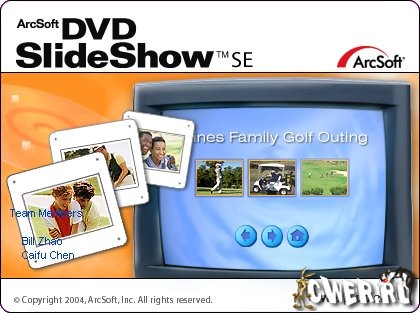
Программа для быстрого создания слайд-шоу с последующей записью на DVD. ArcSoft DVD SlideShow позволяет любому пользователю шаг за шагом создать свое слайд-шоу из фотографий и домашнего видео, разработать меню и записать полученный проект на DVD диск. В программу включена большая библиотека шаблонов, фоновых рисунков, рамок и т.п.

With simple step-by-step design, DVD SlideShow helps you create professional-looking DVD movies featuring your own photo slideshows and home videos. You can burn them to discs for easy sharing with family and friends.
Details:
With ArcSoft DVD SlideShow(R) you can quickly and easily produce professional-looking DVD movie discs featuring your own photo slideshows and home videos. The programs simple step-by-step design enables users of all levels to build custom slideshows, trim video, design on-screen menus, and burn discs for sharing at home, and sending to friends or customers.
No Experience Necessary
Whether you're a DVD authoring veteran or someone who's totally new to the game, you'll appreciate the straightforward design of this powerful little application. DVD SlideShow features a step-by-step interface design and has been optimized for quick, high-quality results. Creating custom DVD discs doesn't get any easier than this!
Awesome Slideshows
Like a program within a program, the slideshow editor includes all the tools you need to create eye-catching photo presentations. Slideshow tools include: drag-n-drop storyboard, background music, photo enhancement, slide transitions, pan & zoom effects, titling, voice narration, menu thumbnail selection, and slide interval.
Import Video Files
Even though the word slideshow appears in the title of the program, make no mistake, this program works with more than just still photos. Adding MPG, AVI, and QuickTime movies to your DVD project is as easy as clicking a button. The program even gives you tools for trimming videos and defining the video thumbnails for your menus.
Pre-Designed Templates
DVD SlideShow features a library of professionally designed menu backgrounds and frames. Ranging from playful to professional, you're sure to find a background for any occasion.
Customize Your Design
In addition to its library of pre-designed templates, DVD SlideShow lets you use your own photos and graphics as menu backgrounds. What's more, you can assign your own background music, arrange chapter buttons anywhere on the screen, and customize menu titles and captions by changing their font, size, color, position, and style.
Pan and Zoom Effect
If you've ever seen a professionally produced documentary film on public television, chances are you've seen the Pan and Zoom effect. DVD SlideShow has it. By panning across a picture from one side to another or by beginning to focus on a small area then moving out to the entire scene, regular still images come to life.
MPV Support
MPV offers a set of protocols for standardizing the presentation of photos, videos, and audio across a variety of hardware and software platforms. DVD SlideShow lets you import MPV files as a photo slideshow for inclusion in your movie.
Features:
Three steps is all it really takes for you to make your very own DVD movie. Add your content, design your movie menu, and burn your disc. Its that simple. Plus, check out all the extra features:
- Create photo slideshows complete with transitions, music, and text;
- Choose from over 50 professional menu background designs;
- Apply any photo or graphic as a menu background;
- Import video files;
- Add professional "Pan & Zoom" effects to your slides;
- Use MP3s as background music for menus and slideshows;
- Position menu buttons and text anywhere on the menu;
- Make DVDs and VCDs for playback on TVs and computers;
- Touch up, crop, and add text to the photos in your slideshows.
Скачать программу DVD SlideShow 1.1.0.24 (99,8 МБ):


где скачивать?